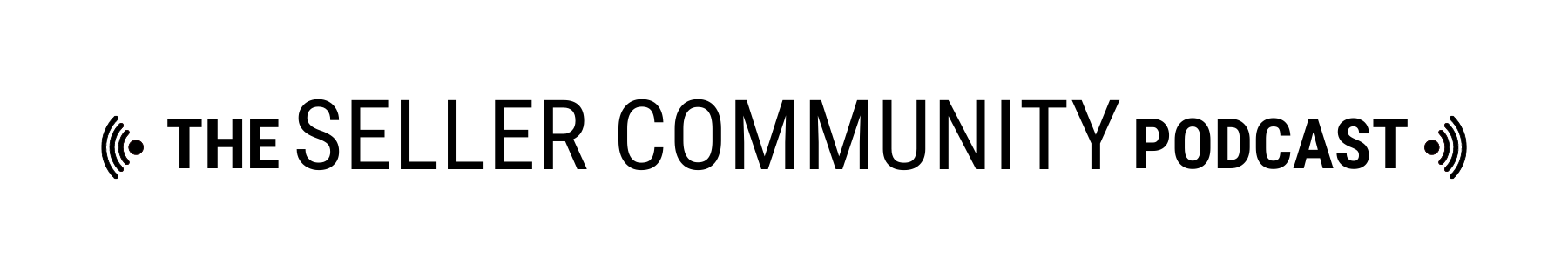Join us as we dive deep into Listing Assistant Vision from List Perfectly, a groundbreaking AI tool designed to revolutionize your online reselling business with Amanda Morse, CEO of List Perfectly, Clara Albornoz, Chief Strategy Officer and Co-founder of List Perfectly, and Doug Smith, Senior Director of Content of List Perfectly.
The Seller Community Podcast from List Perfectly is the e-commerce resource for the seller community across all platforms and a hub for information on growing your business. Find out more at thesellercommunitypodcast.com, leave a message, or ask a question at anchor.fm/sellercommunitypodcast, or email us at podcast@listperfectly.com.
Links
Seller Community Podcast on Anchor
Doug Smith (snoop.dougie) linktree
Trish Glenn (Super Sale Trish) Instagram
Episode Links
Introducing Listing Assistant Vision from List Perfectly
Doug: Hello, everybody. Welcome to Introducing List Perfectly Listing Assistant. Very excited. This amazing new tool we have called Listing Assistant. So without further ado, I will bring in CEO and co-founder, Amanda Morse. And our co-founder and chief strategy officer, Clara Albornoz.
Welcome to the show. How’s it going?
Amanda: So good to see everybody.
Doug: Nice to see you both. Amanda, can you explain how we rolled this out a little?
Amanda: Yeah, this is our newest listing assistant vision. So for those of you who’ve been using List Perfectly, we launched Listing Assistant last year. And we integrated barcodes, which we still have.
You can scan a barcode. We’re going to pull up your listing details based on that if it’s in the database. And it worked great! It worked very well, it did its purpose, but that was never the goal of Listing Assistant. The goal has always been Listing Assistant Vision. And now, all you need is your photos.
Upload photos and we’re going to generate an almost complete listing on your behalf in like seconds. Yeah. It’s phenomenal.
Clara: So this would have been for years working on this, been a long dream that would happen. And what I like about listing assistant, especially for someone, if you’re a sole entrepreneur, if you’re someone like me with some kind of challenge, okay, to be on the keyboard and type a lot, or maybe even using your phone so much that is so sometimes very taxing and unless you’re dictating, it’s so nice because we create the listing literally.
Even the measurements, wait, what? I don’t have to do measurements. Okay, stay tuned because we’re going to talk about that.
Doug: Yeah, no, we will definitely get to all that and some of the details it picks up and some of the different tone options, as we call them.
And I’ve been having a lot of fun with it, just listing stuff. And then I had a friend of mine, he picked up some bizarre statue and he’s, what is this? And I ran it through listing assistant and helped him come up with a listing for that bizarre statue. if you don’t enjoy listing, we make it fun for you as well.
Clara: What I like, Doug, is that we finally eliminate doing repetitive, insignificant waste of energy and our knowledge. Because we shouldn’t be in outstanding condition, new with flaws, missing box.
Let AI do that for you. And then you are just a quality assurance instead of being the bee that is literally collecting the honey every day. Now you are going to be the bee queen, if you please, or the bee king.
Doug: Yeah. We recommend up to six photos and the more photos, the more details, but I’ve done some books and games with just one photo, and it picks up everything.
Clara: If you haven’t seen the video from Kat the Nurse Flipper, Game Changer. Put Kat the Nurse Flipper in Game Changer.
That’s it. Okay. Congratulations Kat for an amazing representation. She worked with customer service. She worked with team product knowledge about how she could tweak her listing flow. Thank you so much for embracing the changes, because if we’re telling you that there are changes in List Perfectly, it’s not because you asked for this, and we delivered.
Amanda: Yeah, I really think you need to watch that video that Kat made. Great job on that video and we really appreciate it.
It helps everyone save time listing. It takes away the drudgery. For me, I was never one of those people. I really wish that there was a listing assistant back when I was selling.
Clara: So this video, I just wanted to share the video that Kat did. This is the game-changing tech for resellers quick and easy. It’s incredible.
Doug: great video and the buzz about it built for a bit and it’s really built, and people are in List Perfectly all the time listing. So they caught on right away. One thing let’s talk about how this is the first AI listing tool that posts such quality listings. across the platforms, the most marketplaces that we support.
So let’s talk about that for a little bit, cause that is definitely a big thing with this.
Amanda: Yeah, we put a lot and I’m telling you there was so much research and development and time put into this tool. What really sets it apart is like you said, it’s the quality and of course, it’s AI. It’s going to make mistakes, but the accuracy level it is just Beyond what is out there the way that we created it is different and it’s unique because we create it to help you sell where a lot of other tools out there are just to just get it done, right?
They don’t really think about it from the seller aspect. I don’t just want to sell time. I want to sell these things. And that’s how we developed this from the ground up. We really put a lot of time and effort into what your description looks like.
And one of the features that really sets it apart is the tone. I strongly recommend that you try setting a tone. It’s a little drop-down that when you go into Express Lister, you have an option. Click that drop-down, and select the tone. And I recommend it, very funny, It just, it’s just like the little bit of humor that sets your listing apart.
And it’s entertaining. People like to be entertained. They want to be told a story when they shop. That’s what always worked for Clara and me. Can’t recommend it enough. Try setting your tone and see what your descriptions look like after that. I think you’re going to get a laugh. I think some of these have gotten me laughing for two days.
Doug: I was listing a golf shirt the other day and I used the funny tone. And it said something like you’ll look great on the course, but we can’t help you with your swing. You have to work on that yourself. I think it’s cool too because people really. Moved away from telling a story and I’ve always liked listings like that.
So it’s cool to have that option, especially if you sell in certain niches. I know it works well with collectibles or antiques. Things like that, comic books, all that. Those people love stories and it’s going to help and it’s going to show that you have knowledge of your niche and it’s a fun listing, but I wanted to say too, is like the quality of these listings that are coming out and obviously everything we test this and we’ve tested this for, it’s been in testing a long time and tweaking, and we’re always going to tweak it and AI learns from itself.
But like you said, a lot of the tools out there that are saying they’re AI are not really doing. Super quality listings.
Clara: one of the main concerns. Oh, Clara, I don’t want to try it because eBay really messed up on that. And I never get, if I don’t get it to work with eBay, I’m not going to try List Perfectly.
Amanda, can you please elaborate on the big difference that we have? Can you explain a little?
Amanda: Yeah, really. I think some people come to us with a concern of, I really don’t AI. Because a lot of companies have been pushing AI that’s not ready yet. Quite honestly, because they want to just push it fast.
They don’t put a lot of quality control in it. They just want to do a little money grab. I turned some sellers off. And all I can say is just give ours a try and see how it works.
Clara: AI. This is we tweaked it and to our e-commerce resellers’ needs. This is not for drop shippers or anything like that.
It’s more like for our community. And that’s what makes it so special. Okay. This is your express lister right on the right-hand side. You can see it. Then you click listing assistant, and then you can put slightly funny, very funny, storyteller, verbose, professional, concise, just the facts, antique, or vintage, we can put like slightly funny.
Let’s see what it does. Again, from an image, we’re going to create the listing, so you don’t have to type and let List Perfectly do the work. But I just want to show how you can create different tones, Quench your thirst, and filter out the nonsense with this 36-ounce Breathe Your Water bottle.
Hydration has never been this stylish or practical. Kudos to you guys. Incredible, Amanda. What an incredible, and the fact that we can choose the tone, prayer, professional, et cetera.
I think that just, it’s just incredible because every business And every listing can be customized to a different audience.
Amanda: Yeah, and I do want to make sure everybody knows that you can come up with your own tone. It’s as long as it’s under 20 characters. Let’s say you want to put in, I don’t know, country or just as long as under 20 characters, add your own tone and use that.
But I will say that depending on the tone that you choose, You will get a different type of description. So for example, we have Storyteller or Verbose, that’s going to give you a little bit longer of a description, just the facts. If all you want is those features in a very factual way, we have that too.
It really depends on your listing style, and what you want to get out of it.
Clara: Amanda was talking about, the verbose is going to be the one that gives you the most extensive description, right? Yeah, that, storyteller, and I think those two, or bookworm too. Ah, yes, there it is. I love the persuasive one.
Let’s see what’s the difference with the persuasive one. It’s incredible. Here it is. Now we have to stay hydrated and enjoy clean filter water. Whatever you go with the breathe of water filter bottle. The easy sip straw and leakproof make it perfect for activity lifestyles. They even with idle everything create everything for you.
Look at those keywords, the material. The size in this case, the ounces, the brand, the keywords that we all hate doing. All you have to do is put the price, right? Yeah. And then your UPC being one. All right? And then SK, u, 1, 2, 3, 4, 5, 6, 7. All right. And then that’s it. It’s already saved as a draft, and we move to the next new listing.
That’s all you have to do. And no more opening new tabs!
Doug: Yeah, it auto-saves your listing, that’s great, so it’s right there, you don’t have to worry about it. You can certainly try your own stuff.
I start on mobile, and I set up a draft. There’s pretty much no learning curve to this. It just works. All you have to do is add images. You can drag and drop them. I just find it easier to start everything on mobile and then go back in.
It’s super easy to figure out if you’re in the new dashboard, the new catalog, it’s very easy, very intuitive.
Amanda: I did want to point out that if you are a current List Perfectly user or you want to join List Perfectly, this is a feature that is still in beta. It just dropped last week.
But you’re going to find it in our Pro Plus. Pro Plus is available to anybody with a Pro Plan subscription. So you just get your Pro Plan subscription, and then you’ll see instructions on the site for how to opt in. Once you opt-in, you’ll get access to all the Pro Plus features, which include Auto Delist and a whole bunch more features.
I think one of the things that came up, and I want to make it very clear to everybody, is that We designed this opt-in so there is no risk to you at the end of the year. It’s free. All the features are free from now until the end of 2024. At the end of 2024, we don’t know what the pricing is going to be like.
We don’t know. Because we’re typing new features. But the important thing is, Nothing will happen to you at the end of the promotion. You will not get stuck with a plan that’s more expensive you can afford. Simply just the features will go away and then you will have the choice. Upgrading if you want to or not.
I wanted to make that very clear because it’s something that we want to give to you guys. You get ready for the fourth quarter. Sell a whole lot this year. We want you to be successful. We want to just give you these features right now for the price of pro. Make the most of it now.
Clara: Seize the moment.
Doug: And we talked about this the other day, but let’s talk about two. So obviously you opt into Pro Plus, which makes sense because you’ve still got a few months to try it out. Let’s talk about if you are in the referral program and how you can share listing assistance, share how it’s changed your business, and then grow your referral members as well.
Amanda: I’ll just start by saying that if you’re a referral member and you are not on Pro Plus right now. Then that would be your first step. Just go ahead, get Pro and then opt into Pro Plus and try it out yourself. And let’s see what you think about it. And if you like these features, if you go through everything and you like them and you think, okay, I have to share this with my referrals, that’s the way to go.
We’ll be there to help you every step of the way. If you have any questions. We are there for you, but the important thing is we just want you to get that information to your referrals because they might need it right now.
Clara: We talk about referral programming, why it’s so important, whether you are already enrolled in a referral program that would cost you zero extra with any plan, simple business approach.
Everybody benefits from the same passive income possibilities. So it’s crucial that you seize this moment because take advantage. We have, unlike any other company, we have no advertising. We don’t do digital marketing. We don’t pay people to do videos. So take advantage. We’re investing in you.
Doug: And hand in hand with that, if you’re in the referral program, we also work directly with you to give you tips on how to get your message out. We are constantly available. We’re constantly here to help you grow your referrals, grow your business, and this is for sure.
Amanda: Yeah. I think that if you’ve got that pile of say goodbye to your money pile, because you’re going to get that listed and you’re going to get the money and the pile is going to be gone, then you’re going to have to get out there and source more and get more stuff.
Clara: When we launched a List Perfectly, certainly you can list and optimize your listings manually, but imagine how much energy. You’re saving instead of doing repetitive tasks and using multiple templates, et cetera. Now you can let AI do it for you.
And one of the things that I wanted to emphasize is that we’re still adding features, wait to see what it’s coming with.
Amanda: Yeah. Let’s start getting into that. You’re going to find Express Lister in your menu. The cool thing about this menu is these quick links are going to turn into favorites that you set yourself.
So you then can put Express Lister, you can put anything that you want to get to quickly without having to navigate all these different menus all the time, you just put them right here. Easy to access, they’re there for you all the time and you set it yourself.
We’re in Express Lister, so we’ve got this cool Customize button here. A lot of people have their listing flow. So some people will start with their images, and some people want to start with the SKU. Some people might want to start with establishing their price, if I want to start with my SKU, I might want to drag it to the top.
I might want to drag my price up there. So let’s save and close and let’s see what my Express Lister looks like after that. And there it is. It’s right there at the top. Images will always be at the very top. But right there, there’s SKU, there’s price. Very easy to just enter what I need to do.
Now let’s come back over to the customizer and let’s say, you know what? I’m working on this, but I never entered UPC. I don’t want to see that. No problem. Just hit the trash icon, save, and close. And then now let’s take a look. See, it’s gone. There is no UPC. So you can customize your Express Lister the way that you want for your listing flow.
And really, less is more when you’re trying to crank out listings, right? So what we want to see here is the fields that you think you want to fill out. By default, draft will always be an option because we see Express Lister as a drafting tool.
Now, keep in mind, that this is new, so we’re going to keep adding new features. Template support will be coming to Express Lister, but it’s not quite there yet. What you would do is you’d create your listing, and click new. There’s no save button anymore. You can either click that to get back to your catalog, or you can go to your next listing.
Doug: Will it help my golf game?
Amanda: if you save time listing and you spend more time practicing yeah, that’s the whole concept and idea behind Express Lister, but we will be having more coming. But something I did want to share is that you see right now with Listing Assistant Vision, we don’t yet have a pricing tool that will be coming, but we did bring in Google Lens.
You can use any image. And use Google Lens with that. Just know it’s going to pull up Google Lens and that’s your pricing comparison. And you can just go through there and establish a price that you want to set and pop that in. We just wanted to give you the really key features and let’s just go through them.
This is the same that you would see in a normal listing flow. You can edit your images like normal. You can remove the background, but I do want to say, don’t remove your background before you use Listing Assistant Vision, because I noticed that the results were not as good.
Clara: Click the orange button, Listing Assistant first, and then you remove your background. We have a more accurate image, somehow the background remover is fighting with the auto-creation of listings. Thank you, Mandy.
Amanda: Yep, you got it, and the other thing that I wanted to mention is how Listing Assistant works.
We already discussed it takes your first six images. You can drag your images that are most important, whatever you think is going to get the best detail out of Listing Assistant. Do that first before you run Listing Assistant,
It’s not going to give you as good result. So you want to make sure that your best, strongest images are in front. Listing Assistant will do its best to pick them up. Listing Assistant will also try to get measurements. If you’re taking these images and you have something in the background that can relate to a measurement, Listing Assistant will try to pull those measurements and do its best and then you’ll see them in your short description if it was able to get them.
So yeah, again, I can’t emphasize enough, just take a look at your first six images, and make sure they accurately represent the details that you want Listing Assistant to pull in. We have some people who put measurements on a whiteboard if that’s what they want to do. They take a picture of that and then they drag it in.
Listing Assistant will pick that up. The weight as well. We have some people that take pictures of the item on a scale. Listing Assistant should be able to pick that up, but a new development will be coming very soon. is we’re going to add support in Express Lister for weight and condition.
Clara: Not having to do weight and not having to bend every listing, new with tags, new without box, pre, what is it, distress condition, la, oh, my goodness.
Amanda: So that is coming.
Clara: Add just one image. And here it is. I’m going to do mine. I liked Storyteller. All right. Because with vintage clothing or anything vintage or collectible. I always say telling the story about a product is what sells, but I want to show in this case, my t-shirt tag is on a mannequin. So I want to show you how it’s even taking because we even tweaked the AI to understand that it’s not on a flat surface.
We designed Express Lister with mobile in mind. So you would just log in to List Perfectly from your phone browser. You can even create a shortcut on your phone so that you can quickly get back to List Perfectly at any time. Go right into Express Lister and use the Take Photo feature right in there.
And that way, you’re not keeping those photos on your phone. You’re just taking them. And you’re putting them in Express Lister, and then you’re using it right there.
Doug: And remember too, those listings save and update automatically.
Clara: We are an app but like a desktop app, and we just believe in building something mobile and clunky natively. Yes, we are. Okay. So we chose a different interface for mobile and kudos to Mandy because I never thought the future would be to build just a mobile application. So I’m really excited that we have all these capacities that work so great.
I wish there was a template integration. Can you elaborate on that, Mandy?
Amanda: Yeah. So I mentioned that default templates will be supported very soon in Express Lister.
What will happen is basically your default template will automatically fill in the field. Whatever listing assistant generates will overwrite it. How would you use a template right now? It is a bit of a workaround, but a lot of people are doing it. You have to finish your listing in the normal listing form, copy the title that Listing Assistant created, apply your template, and then paste your title back in.
Because Our templates right now will overwrite whatever you have in the title field. When you create your templates, it’s important to set them up so that they don’t overwrite other fields that Listing Assistant has created. If you leave blank in your template, they will not overwrite. I recommend is Just put something that identifies with the template.
Fill in all the other fields like maybe your zip code, your shipping, your weight, and all of those other things that Listing Assistant is not going to fill in. And do that little workaround.
Clara: Hey, Amanda and Doug Will listing assistant vision just be for express, or will it come to regular format?
Amanda: I think eventually it will. Right now, just because of technical limitations, it can’t.
Express Lister is a totally different code, just so y’all know. That is going to be a different process, so it will take us time to integrate everything. But that is the ultimate goal. That’s where we’re going. So right now it can only work for new listings, Listing Assistant Vision. It cannot work for existing listings.
that is a limitation at this time, but it won’t be forever.
Clara: I’ve noticed the measurement piece. I thought I was picking up on my measurements until I ran photos through where I’d forgotten measurements. You’re making this so easy.
Amanda: I’m awesome. I love it. It is AI. It can be subject to mistakes. Just double-check. It won’t take long. By and large, it should be pretty accurate.
Clara: you’re becoming, instead of being just a lister, now you’re the quality assurance of your own business. Now you have to review things instead of doing it from scratch.
So for me, you went from being an employee to being now you’re real. Manager, you’re really managing your business. So I think this is incredible for the growth to accelerate our growth on our reselling journey.
Doug: What about stock images? Can I use stock images with the stick?
Amanda: Yeah, that’s a good question. So it comes back to the quality of the image.
So if your stock image is like really small or grainy, cause some of them can be, they can be really low-quality images. It won’t work as well. The AI just won’t be able to pick it up as well. It will be less accurate and less quality than if you were to put in images that were very detailed, that were higher quality and a lot of stock images have that background removed, does not work as well with background removed for some reason, like natural images.
But use your stock images, and even if listing assistant vision helps a little, that’s better than nothing.
Clara: No, exactly, because you’re putting your energy in quality assurance instead of building your listing.
You’re putting your energy where it belongs, being your own quality assurance, and that will increase. your sales in the communication and tone you want to set with your buyer.
Doug: Yeah. And honestly, it’s so easy to add images.
Do you want to talk a little bit about the AI behind all this and what influenced you? And you’re a big tech person, but you had this vision for quite a bit, but you didn’t want to put it out too quickly because technically that’s the thing, the beauty. And the curse of AI is you’re going to see a lot of people there.
AI is making it easy to create your own AI stuff. So there’s a lot of things popping up that you’re going to see out there, especially in the reseller world that are just like Amanda said earlier, just like a quick thing out there. Talk about the history and the development of this, if you will.
Amanda: Oh my gosh, if you really want to go back in time, I’ve been looking at this for over 10 years.
This has always been the dream. Even since 2003, when will we get to a point where you upload your images, and it will read? I noticed that they were one of the first ones to bring to the consumer. You upload an image, and it would try to generate a title, and this was years ago.
And I can’t imagine how many developers were working on that, but I had a team on this working for three years, honestly. And the landscape of artificial intelligence has changed and improved. Even six months from now, we’re going to see it like in a totally different place.
But that’s what led up to this moment right now.
Doug: And so what would you say to the people out there that are scared of AI, don’t want to use it, it’s getting into everything, whether you know it or not?
Clara: Which is accurate? So I think that created a lot of fear, and frustration in our community. What do you think Mandy?
Amanda: Yeah, especially when AI first came out, there was a lot of fear around it and a lot of fear that, it could be misused used for bad purposes. That’s always been a thing in the reseller community, right?
I think that. I was particularly always excited about the potential of AI because you could look at it in the negative where, okay, maybe it’s not ready yet. Maybe it’s making mistakes, but I make so many mistakes as a human. That I can’t tell you how many times I look at my own listings and I’m like, where did I get that?
Or I should walk through, I copied a listing and then I’d forget to erase something. And it’s…
Clara: what about a purple shit like size XL? How many of us have done that? Okay, come on. Okay. We did it. We always talk with Star Bryson We all did it. Purple shit. Size XL. I don’t know how I wasn’t banned, okay, on eBay or Poshmark.
Amanda: It’s true. It just goes to show that anything can make mistakes. But I think now the AI is to the point where it’s going to make fewer mistakes than I personally would.
Clara: I can’t believe I had to template, back in the day, I would template it in order not to send that because you’re listing fast and they’re t-shirts, right?
So you can list them really fast. And then the mistake of carrying all the bags that I had of t-shirts, I wanted to die. And I want to emphasize to you, beautiful audience, remember, Amanda and, we’re resellers, co-founders of List Perfectly, but we were first resellers with The Clothing Vault, www.theclothingvault.com. You can see it on Instagram, Pinterest, our website, Facebook, and Poshmark, we’re everywhere, right? And you can see that we really did the work. Everything that we built was with our reseller income. We have no investors. I taught myself business development for software.
I’m a lawyer and she’s a historian and she taught herself coding. So that’s the difference when you have resellers that they teach themselves coding from coders, big difference in that’s what we’re so fast. to innovate in this incredible industry that we are so grateful for because we have the best community.
Doug: Yeah. And like I’ve always said, it’s like top to bottom. We’re sellers of different levels. We use List Perfectly, and we relate to the community. We know Theresa and Trish are six-figure sellers. I’m a one to three-figure seller, I like to say, but we are sellers. Nonetheless, and can relate to you. And it comes from our amazing co-founders selling together combined over 20-something years.
Clara: And an amazing team. I’m so proud of our incredible team. Tech team, development team, content team, Live by Tag, community, what can I say? Every team that we have, has customer service, 24/7. So there is Listing Party with the incredible Teresa leading that project. So I’m just so grateful that we have an incredible team.
Yes, I’m going to tell you we don’t do advertising. So give us a try. We have an amazing money-back guarantee. A hundred listings or five days, whichever comes first. Come on. And then if you don’t like it, we have it quickly to refund your money because we don’t want to deal with the refunds.
So you approve your own refund. So then it gets done. Literally, if you are within the five days and the 100 listings, give it a try.
Amanda: Yeah. And just, don’t be afraid to try new things. One of the things that comes up a lot is a lot of resellers have their process and their system, and sometimes it is, it’s hard to change.
Why are you going to change? But honestly, we’re in summer now, and this is probably the best time of the year to try something new. And right now is the time. And that’s why we’re giving you these tools, because we know your systems and your processes, you’re not going to want to change them when it comes to like September, October, So try something new now. Yeah.
Clara: And we’re literally, we’re the only service that not only gives you software but gives you a community for you to come and learn. We have listing parties right now. You don’t want to be on YouTube? Perfect. Come to Listing Party.
Then later, we’re going to have True Crime Unleashed, that could be, don’t watch my time, okay, I’m in a different time zone. So 4 p. m. Eastern Standard Time, you have True Crime Unleashed, Flipping Hippos. Then at 9 p.m., 9 a.m., we have Mastermind on Monday. We have Coffee Talk at 1 p.m. on Monday, and on Tuesday we have again, Masterminds, Referral Affiliate Marketing, and so many other sessions that you can benefit from.
Amanda: And we have a 24-hour room too. So even when there’s not a scheduled party, you can hop in there and get some camaraderie from other resellers who are there listing with you.
Clara: Don’t list alone because you need motivation and repetitive tasks sometimes to get us a little demotivated if we’re not having sales.
Specifically in that day or that week, if we’re not having the sale, which happens, we’re in sales. Sales are not always going to be trending extremely up. There is going to be some plateaus. Sometimes even goes down if you don’t adapt to the trends. So make sure that you come and join us, whether it’s referral marketing, listing motivation, mastermind sessions about branding yourself, about listing faster.
Should I template this? Should I, where should I start listing? All those answers you can come to Listing Party, the amazing hat that Amanda is using. For a reason, our CEO is using Listing Party. That’s right. It’s now a party with Listing Party. True. Our vision. That’s our vision because the one thing that is the most challenging.
In our processes, the listing process. And like Julian says, thank you. Yes. Excellent time to add and master new business practices in that you can come. And again, the 100 listings or five-day trials give you access to Listing Party as well. So check it out. You can come and scope it out. You’re missing, nearly you’re missing out because we’re popping in constantly.
Even Doug is doing a session to motivate sellers. He loves talking about topics, about music and he goes, I think Pretty in Pink is your topic this week.
Doug: This week we did John Hughes soundtracks, and my favorite is Pretty in Pink.
That is where I discovered The Smiths, my favorite band. Life Changer for me and some other bands on there.
And then I want to talk about pop culture and there’s a lot of fun stuff in Listing Party. There’s education, there’s support. And that’s something to keep in mind, the community link is in there. And these aren’t just List Perfectly support places. you can ask marketplace questions. We’ve got experienced sellers.
We have sellers that have been selling on eBay for more than 20 years. We have Poshmark sellers. We have everything across the board. One thing to remember is we regularly communicate and work with the actual marketplaces themselves. there are people that work at the marketplaces that use List Perfectly.
So we are very in sync with that part of the seller community.
Clara: Will LP offer Spanish translations?
Amanda: Yeah, that’s an excellent question. Ultimately, the goal will be that our entire site will be translatable into any language and listings will be able to be generated in your native language as well. Great. And so that is on the agenda. Thank you for asking.
Doug: The List Perfectly Help Center is amazing. you can research yourself. You can learn yourself. You can get support. We can message you in there. And there’s that little widget when you’re in List Perfectly that you can click down on the bottom. There’s a lot of huge, big, crazy stuff coming with this.
We have live humans in there chatting with you. And it’s so good that people think they’re bots.
Clara: As a friendly reminder also, I want to remind you that if you want to have a one-on-one, let’s say you haven’t tried List Perfectly or Listing Party and you want to ask us questions, please join our Facebook group.
So here you can see a lot of posts. We’re posting about that we’re live right now. You can ask questions. So you see, there is a lot of posts. We’re talking about eBay shipping supplies and so many other things that as sellers, we need to be reminded.
Doug: Another great free resource we offer You can ask selling questions, don’t be afraid to ask for help. And one of the biggest things I’ve learned is there’s always new stuff to learn. So always be willing to learn, always be willing to adapt. And like we’ve talked about today, be sure and at least try Listing Assistant, because if it doesn’t work for you, you don’t have to use it, but it’s going to definitely help you speed up your process, grow your business, make more listings and make more money and free you up for other things.
Clara: Save your time. That time is the only commodity we cannot buy people, it’s precious. To maximize your time, save that time for your family or for something that you really like. Avoid doing repetitive tasks. Now you are your polity control instead of being the bee doing the listings. That for me is the big takeout of today’s life for me, at least.
Doug: So anything before we wrap up?
Amanda: Yeah, I just, want to tell everyone to share List Perfectly with your friends. Tell a friend because Clara said. We don’t do advertising. We rely on word of mouth. We rely on you to get the word out about List Perfectly. your subscriptions help fuel and fund the new features that keep coming out.
So please share with your community, share with your friends. And we do appreciate it.
Doug: All right. Thank you, Amanda. Thank you, Clara. Thanks, ladies. There’s going to be a lot more content and stuff coming out about Listing Assistant.
Outro
Trish: Thank you for joining us on The Seller Community Podcast from List Perfectly. You can find us at the Seller Community Podcast.com https://thesellercommunitypodcast.com
Leave a message or ask a question at anchor. fm/sellercommunitypodcast. You can email us at podcast@listperfectly.com.
You can post a question for us in the List Perfectly Facebook group at facebook.com/groups/listperfectly.
Listen to The Seller Community Podcast anywhere you listen to podcasts and be sure and subscribe, tell your friends, if you’re on Apple Podcasts or Spotify, please leave us a review.
You can always use our promo code podcast. That’s P O D C A S T for 30% off your first month of List Perfectly or 30% off your first month of upgrading your plan.