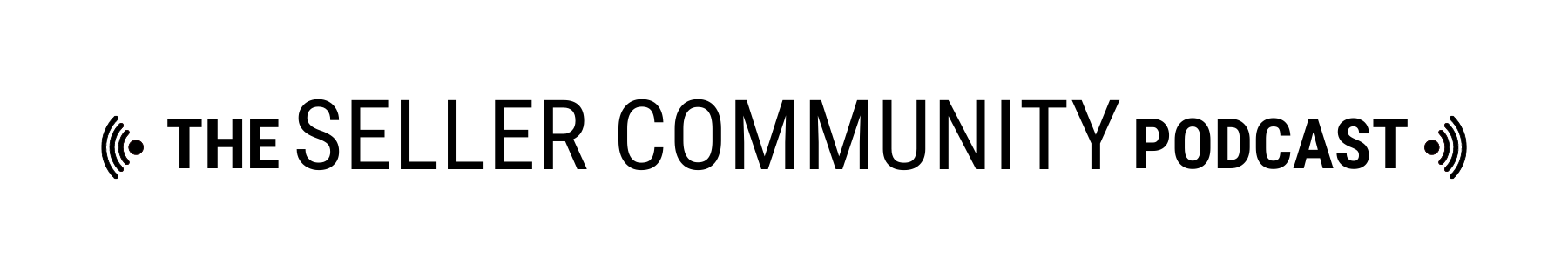On this episode featuring Theresa Cox, Patrick Allman, and Doug Smith, they dive deep into how List Perfectly’s groundbreaking AI Listing Assistant is changing the game for online sellers. Discover how AI technology is transforming the way sellers manage their businesses, from listing to inventory management. Learn how List Perfectly’s AI Listing Assistant streamlines the listing process, saving you time and boosting productivity. Hear from Theresa, Patrick, and Doug as they share real-world examples of how sellers are leveraging this powerful tool to scale their businesses.
The Seller Community Podcast from List Perfectly is the e-commerce resource for the seller community across all platforms and a hub for information on growing your business. Find out more at thesellercommunitypodcast.com, leave a message, or ask a question at anchor.fm/sellercommunitypodcast, or email us at podcast@listperfectly.com.
Links
Seller Community Podcast on Anchor
Doug Smith (snoop.dougie) linktree
Trish Glenn (Super Sale Trish) Instagram
Episode Links
Introducing List Perfectly’s Listing Assistant
Listing Assistant
How List Perfectly’s Listing Assistant AI Tool is Changing Online Selling
What’s up, everybody? Welcome to the show. I’m excited to have Patrick and Theresa here. We are going to talk all about our amazing new tool Listing Assistant. This is an excellent panel because we’ve got one of the guys who worked on it and one of the first testers. Numbers one and two List Perfectly users as well.
What is List Perfectly’s Listing Assistant for those who don’t know? Theresa, I want you to give your definition as well.
Patrick: List Perfectly’s Listing Assistant is just your assistant to reduce listing time. It’s really about helping you list faster, make it more enjoyable, and get those listings into your catalog and then to the marketplaces as fast and as easy as possible. So yeah, it really is just your little assistant buddy right there with you listing. Trying to make the listing assistant do all the heavy lifting is really where we’re at right now.
Theresa: Listing Assistant will do your titles, descriptions, keywords and tags, and item specifics all from your pictures. It will do it with one, but it will take up to the first six.
I say it’s a game-changer. Everybody says the game changer is overused, and I agree, but this is a real game changer. I did 22 listings one night this week. Photos put them in the listing assistant, finished the listings, and crosslisted to three to four marketplaces cause not everything went to Etsy in an hour and a half, 22.
And they were all over the place. I did a bunch of golf balls the other night, and that went fast because they were all the same.
Patrick: The feedback from the users has been incredible. It has been very impactful already. The listing assistant, the component that uses image recognition to generate the details, is really pretty early in its List Perfectly life.
I don’t know the exact date we introduced it, but my point is that there’s still a lot more to come with it. For anybody who doesn’t know, there are three components to listing assistant right now when we talk about listing assistants. You have the latest and greatest, which is using, like Theresa said, up to your first six images.
As Theresa mentioned, it analyzes as little as one image and then generates all those details. Then, there’s the component of UPC or barcode scanning. So you can scan an item that you have. I actually have a pack of gum sitting here. You can hold your barcode up to your computer. It scans it, and then it’ll generate listing details based on that.
The third component is. You enter your title, and it analyzes it and generates all the details. So, there are a few different components. We’re in the process of bringing them all together as one super listing assistant, which will be done soon, making it a lot easier for people.
So that sums up all of listing assistant. Yes, there are a few different pieces to it, but all of them have a lot of value depending on people’s businesses, listing flows, and what they’re doing.
It’s been really fun to see this feature from the ground up and to see List Perfectly embrace the AI that we’re all using in every part of our lives.
Doug: And, to a degree, it’s customizable. You can choose what you show there. That’s pretty cool. If there’s some stuff that, some facets it generates that you don’t use, you don’t need to have them in there. One thing I do want to touch on is that people are talking about the tone feature. So let’s talk about that a little bit, how the tone works, maybe some examples of the stuff you use that you like.
Theresa: let me give my pitch on the tone. I like to say that not all AI is created equal. And there are a lot of people that I demo this to, and they’re like, I wouldn’t say I like AI. And by the end, they’re like, Oh my gosh, this is real. And I’m like, yeah, this is List Perfectly. I don’t know how they did it, but they did it. They trained their AI. They also gave us options for tone. I don’t know who said it, but somebody says they use just the facts a lot.
I tend to use it very funny. It’s just a dose of humor in it. If you do just the facts, you get just the bullet points. I will use professional, and we’ll demo it and show you some different tones. I like that we can have the tone. We have a lot of different choices.
Patrick: Just so everyone knows the tones, when you have the listing assistant process, you can select a tone or input your own tone. And you’re just telling the listing assistant, with the description that you generate, do it in this kind of tone. So be funny, tell me the facts, or write your own in Be a Spooky Halloween Teacher, and have it tell it that.
Theresa: Patrick, when you say you can type some in, what are some of the ones people use for the tone?
Patrick: oh, I saw somebody talking about a Stephen King one for Halloween items.
It’s a good question. I’d like to look into that more and see if we see some trends. Then maybe it should be introduced as an option. So it’s something that we monitor, and a lot of it will come down to what you sell.
Maybe somebody is selling something very specific, and they know their customer well. They can Set a tone that they feel will be very helpful for their description. This is a really good feature. It’s cool to see people play with it. This is the part that makes listing a lot more fun for people.
Theresa: When you said that, I thought, “Depending on what you sell.” We all know that I will eventually sell my mom’s quilting stuff. And so I thought, “Quilting, no, but maybe if I tried crafty, maybe a crafty tone might work.”
Patrick: Expert salesman at a craft show. You have 20 characters. And, it is fun, it’s cool to see. And it does an excellent job. I think I saw a lot of baseball cards, for example. Through testing, you are putting in as if you’re a card seller or own a card shop. So like it analyze, brings that in and then pulls it all together for you.
Theresa: Okay, that’s cool.
Patrick: What’s great is that you talk about it, and not all AI is the same. What’s really cool, anybody who knows much about List Perfectly knows that it is built by resellers for resellers. That is really carried through into the listing assistant. You see it in the quality of titles and descriptions, because I’ll tell you from early testing, as we’re building integrations.
For a while, you’re looking and going, “Okay, cool.” It’s doing a good job. But as we know in our industry, this isn’t going to go well. Who cares if it generates a bunch of details that aren’t helpful at all? So the quality of that’s honestly the best part about this. It’s obviously a cool feature, and it’s generating good details and everything.
But it’s quality listings as well. It’s not just like a bunch of jargon.
Theresa: Here’s the test I do because everybody thinks listing on eBay is the most difficult because they require all the item specifics. But if you know how eBay works, eBay’s AI takes the information from the title and fills out many of that category and item specifics for you. I have taken List Perfectly Listing Assistant generated listings and not edited them and crosslisted them over to eBay, and I can still get a listing done in three to five clicks.
And so that tells you that it’s not like they just developed like Patrick said; they’ve tweaked it and worked on it like they really have honed it down. And the thing that I like the most is that it’s a couple of sentences and then bullet points. That’s the way we list when we do it manually.
Doug: As you said, it’s a quality listing. Other tools don’t generate the quality listings we’re doing. It can list from one photo, but, the more you have, the better results you will get—up to six photos. Move your photos around if you’ve got more than six photos.
Pick your top six to generate your listing. The features it picks up from the photos are pretty amazing, like Etchings clothing labels for you clothing sellers out there. I think the craziest thing I listed—we were talking about this the other day—was this weird little plush owl.
I Googled the owl, but I couldn’t find anything about it, even though the listing assistant knew what it was.
I see a lot of people saying how it’s speeding up their process. But I love it because I like listening. I’ve always liked it, but now I like it even more. Theresa has said this, but many people say it makes listing fun. Some say it makes it fun again. Some say it finally makes it fun. It’s such a great tool and a game-changer. We know Theresa has some examples, so let’s explore them.
Theresa: You have this left-hand menu. Click on Express Lister.
You have this customize button up here at the top. I want to show the keywords. These are the ones that are going to show in my listing and that I can fill in or have List Perfectly fill in. You can also move these around. I’m using some of my keywords to fill in the title if the title is too short. You can move these around to however it works for you. This is what I love. I love that it is customizable for every one of us.
Typically, I take the pictures on my phone and upload them all on my phone, but because I am at my computer, let’s do some clothes. I decided to put these in this folder because they are all stock photos. Now I know to use stock photos, don’t use stock photos, but there’s no picture of a tag, which is what I would typically put in a listing to give me all the information.
But that’s fast; let’s see what it comes up with. This is the listing assistant. These are the tones we were talking about. So, let’s go sports or athletics. It’s not one I usually use, and we’re going to Let It Think, Review the Photos, and Nike. So, I’m guessing it picked up Nike from this symbol here, which is good.
Women’s, orange, white. I don’t want that ampersand. It says size small, but I’m not really sure. I’m not sure if the inseam is that, so I’m going to remove that. And then I look at here: Active and Stylish with these Nike biker shorts featuring a high-waist design.
It then gives you these bullet points features. If these were a pair of shorts that I had taken pictures of, I could verify if it was a 28-five-inch seam or not. Reviewing, verifying, and checking out your keywords is very important. Orange and white is not a good keyword.
You can type in your SKU and price. If you know what your cost of goods is, typically, I have a weight, and then it fills in Nike. It filled in the size small, which is just a guess on their part. I can say they’re new with tags and so on. My listing’s done that fast, and I can click on it. There are two things I could do here. List Perfectly has auto-saved it, and I can go to the new listing. But let’s say I didn’t like this active one that I used, sports and athletics.
You have this regenerate button up here. You can redo every listing twice. You can see I have two of two available. So, let’s say I want to try to be funny and see what it generates. When you use the regenerate, it doesn’t go against the thousand that you get each month.
So that’s a good option to have. Get ready to turn heads at the gym or on the street with these Nike biker shorts. High-waisted, they’re as comfy as they are artsy.
Patrick: What’s cool about that example you just did there? She talked about reviewing for accuracy and things like that. Of course, that’s important; you will review anything you’re doing. But that’s an excellent example of when you’re taking your photos, and you get used to using listing assistant and everything. You start to learn how vital some images are. Include the tag, and give it as much information as you can. Then, it will deliver back as much information as it possibly can. So yeah, this is good.
Theresa: We’ll try a shirt now. I saw that this had a tag: Fred David stretch, size large. We’ll click this. We’ll go to, let’s just try professional.
I am amazed if you take a picture of a spot on an item of clothing. For example, it told me that there was a spot on the left cuff or whatever it might be. Then it gives you the bullet points. Because of these measurements, it’s 21 inches, pit to pit 22 inches, so I always review that because it’s looking at this measurement and not here.
But again, it’s so much easier to change that than to type it all out. Thanks a lot. It’s the same thing: it’s taking this from that picture 25 inches. I got that one right. You fill in what you need, and it saves it. Now, let me show you something. Let’s do one more.
These are bowls that I bought off a Facebook marketplace, and I take pictures of them. I bought these because my mom has this set. I’m going to sell it. She was missing some of these bowls. These aren’t even pictures that we would take for a listing. It’s very funny. It’s my favorite. Sometimes, I don’t want to be professional or artsy.
Certified International is the name brand. This sunflower Bowl set of four is hand-painted. I will have to review it and add my information here, but I’m guessing that it probably got a lot of this stuff from here because it has that information on it.
There are no pictures of the bottom of the bowl with the stamp on it, but I know they are certified.
Doug: Thanks, Theresa, for going over those real-life examples. A couple of other things, though, and we did touch on this. That is the feature where AI or Listing Assistant generates your whole listing from photos. But as Patrick talked about earlier, there’s still the barcode scanner, which works well, too, and it is excellent. A lot of people I know work with barcodes, like to use those as well, and that works from mobile and the desktop as well, it’s like when I use it, I just sit at my station, And just hold it up to the camera zoop, like that. Same thing right there with the tag. Go ahead, Theresa.
Theresa: I use both interchangeably. I use the Listing Assistant to scan my barcodes because I sell a lot of new items. I’ve used that as much this last week as I have the Photo Generator. I have a barcode scanner at my desk, and it beeps and fills it in, saving me from doing all kinds of work.
Doug: Whatever system works for you. You can generate your own title and have the listing assistant generate the description for you, so there are many options. Again, what you use is customizable. The seller community is willing to help other sellers answer questions and be available.
Patrick: If you’re utilizing the barcode scanner. if it’s available in the database, it can pull it in. It’s very dependent on what product you’re going to use.
Doug: But we have a cool integration with Google Lens when you have your photos. You can click a photo, and that’ll take you to the Google Lens page. There, you can see other products that are available and on sale and get a cross-reference of the pricing range.
Patrick: Custom footers allow you to set up one time a custom footer that would be appended to your description based on what marketplace you’re copying to. Everybody has different lingo and things they want to say depending on what marketplace they’re selling on different restrictions.
Theresa: I tell people List Perfectly does crosslist. It’s not even in my top five favorite features. Listing assistant in 2024 is what crosslisting was in 2019. It is that game changer. And yes, it is like having a much cheaper version of a VA.
Patrick: I love the feedback. It’s been really cool to see the feature helping a lot of people. It does a very good job. One of the coolest things to hear is that, basically, with a listing assistant and image recognition, you can generate an entire listing if you can shoot pictures.
So what does that mean? Lots of sellers are saying, finally, I can have my husband help me. I’ve never been comfortable selling this kind of product, but I only have to take a couple of images. And it generates the entire listing. Or I can get my kids to help easier.
If that’s allowed in your state and laws. But my point is that getting other people involved is just super easy. We work with some large organizations that it’s just wholly busted open the gates on who can be involved in different processes.
Someone highly skilled at creating listings can get much more help, and more volume is getting done. It’s just so much easier to snap a few pictures and generate some of these details, even if there’s a final review process. At that point, it’s typically minimal tweaks.
Doug: Don’t be scared of the term AI. It’s a tool, and it’s getting ingrained in more and more stuff. You’d be surprised how much you are probably already using it. There’s a lot of not-great AI out there that is not generating quality listings like we’re doing.
Theresa: But this is so powerful that if you go watch Kat the Nurse Flipper, she changes her process. If you watch Bolo Buddies Courtney, she changes her process. If you watch Rebel Reseller, she changes her process. It is that game-changing.
How did I change my process? My normal minion took the summer off, so now I’ve changed my process. Now I’m taking the pictures and listing, but what I used to do was take all my pictures and batches and upload them, and then I would have a VA do whatever they did.
It was a long process. I have 300 unlisted items, but this process of taking the pictures, creating the listings, and uploading them all in one sitting in an hour and a half is game-changing. Those listings are getting up now. I think my minion will return in the first part of August.
This came out after she left for the summer, and I texted her about it, and she was blown away. I’m really anxious to see how many she can do. Without this, she was getting 40 to 60 done in a seven-hour day. So, somebody as skilled and dedicated as she is, it’s just going to blow me away how many she can get done.
Patrick: List Perfectly site can be accessed from mobile, tablet, desktop any, basically any product you’re using. Only the crosslisting feature requires a desktop computer with the extension. Otherwise, everything can be done on mobile. So when we talk about processes and optimization with the listing assistant, we typically see people going straight from pictures to a full listing generated in a matter of 15 seconds because what you’re doing is accessing on your mobile phone. You’re using features to add a new listing and take photos into List Perfectly. So you snap your photos and generate all the details from your mobile device as they’re uploading. it doesn’t require any additional transferring of images that’s probably the most optimized flow right now and the most common. Just wanted to point that out since we demoed on desktop, but everything can be done on List Perfectly on mobile devices as well. No need for an app or anything like that. It’s just as simple as on your browser, on Safari, a lot of iPhone users on Safari, go to listperfectly.com and hit log in. That’s it. There’s nothing else to do.
Doug: I’ve got the station here and I start in mobile, and I have desktop open. I go back and forth, and it updates automatically, and they’re synced up. one of the big advantages our platform is mobile responsive for a reason. You could simply download it on your phone, and it’s synced up. If we had an app, it would be two different environments that wouldn’t always sync up. And that’s one of the reasons we don’t have an app, frankly.
Theresa: Let me add one thing to that, Doug.
I will still have my VA. What has always worked with List Perfectly is that she’s out in the warehouse, taking pictures, and listing on the phone.
I’m at my desk, and I can see it as it goes. Sometimes, I will say, “Hey, can you take a better picture of that before she gets it put away and we have to go dig it out?” I love that I can be working on the catalog in here. She’s taking pictures and changing listings out there.
And we’re working side by side.
Doug: Let’s discuss how you get started with Listing Assistant and the Pro Plus plan.
Patrick: Listing Assistant is a Pro Plus feature. For the rest of the year, Pro Plus is completely free to opt into for Pro Plan members. So you just have to be a Pro Plan member, and then you can opt into Pro Plus completely free and gain access to all of the features.
Some of those other features include auto delist and customizable QR labels. And soon, some other features that haven’t even been released will be coming literally, probably in the next week or so. So it’s a good time to opt in. I am also acquainted with some of the features we’ve discussed here.
And then, you’ll hit the ground running and be able to add those other features that are coming to help your business, which are totally free through 2024.
Doug: As Patrick mentioned, we have the Pro Plus plan.
Sign up for Pro, and then you can opt into Pro Plus for free until the end of the year. We’ve got Simple Business and Pro for different levels of sellers. If you’re a hobbyist, maybe Simple works for you. it depends on what you want to do. And then also, ladies and gentlemen, if you are like, I’m not sure what plan I should have, we have this cool little tool called plan advisor that runs you through some questions and makes suggestions for you.
Patrick: There are lots of features that we have not released yet.
List Perfectly was created almost totally out of a need for an affordable tool. There are many tools that List Perfectly offers. There were some solutions at the time, but it was costing sellers thousands of dollars a month, tools and everything.
Now, that landscape is a lot different, but I know this question comes up a lot, and I can be 100 percent honest and transparent and say that there is no cost yet. It has not been decided. And basically, I would just encourage you to opt-in, utilize it, and test it out if you’re at that pro plan level.
Hopefully, in the coming months, we’ll have something more finalized, and we’ll be in a better place to say yes. These are the features that are going to be solely dedicated to Pro Plus. Many of these features are unique in how they’re integrated, with no additional charges on List Perfectly plans.
There’s no a la carte, you can’t say. Let me buy 10 more generated descriptions. Let me buy five more background removals or things like that. All of these things, usages, and stuff like that factor into the final cost. I know it’s hard, and it’s easy for me to sit on this side and say, but I would encourage you to just see that time is worth something. Everyone’s time is worth something.
And so maybe if you’re generating so many listings, which hopefully, in return, means more listings on the marketplaces, which means more sales in a few months, you won’t even be questioning what that cost was, even though it’s worth it. So yeah, that’s my spiel on it.
Theresa: I get this question a lot and use the product every day, all day long. And List Perfectly, I’ve been using List Perfectly for five years. And I like to remind people that we had four platforms five years ago.
We had nowhere near the features that we have, and the price has never increased. Now there are a lot more new features. So it’s never increased when I think of that for five years. I think that it’s going to be affordable. Affordable to me may not be affordable to somebody else. So it’s all these things that we have no way of knowing.
I love that if you opted in when this first was made available, which I think was last October, you’ve had this long. And even if you opt-in today, you still have five months to use it, to see how it will grow your business, and to test it all out. I started using List Perfectly in 2019, and in 2020 was an anomaly year, so I don’t count that. But in 2021, by using List Perfectly and selling all the platforms that I wasn’t selling on before, I increased my sales to an average of $ 2,200 a month in 2022, which went to $ 3,000 a month.
And in 2023, that was $ 3 300 a month. You have some time to test it out to see if it helps you get my listings out of my unlisted technique onto the platform so they can sell and then see how it will increase your sales and save you time the time component is a huge aspect of this new feature instead of working all night Friday night, maybe you only work until eight o’clock and then you can enjoy the evening watching a movie or something,
So, just keep that in mind.
Doug: Think about the efficiency you’ll get, the time you’ll get back, and the other things you may be using that you can cut out. we’ve got a Poshmark sharing tool A lot of people are saving money by not using another service, And then the other big thing I love, because I was going to say and Patrick did, is there are other options out there that have very confusing plans, very confusing pricing. List Perfectly, so much stuff is unlimited. Your listings are unlimited. What you can do is limitless. The pricing is clear. You’re not going to wind up having to pay extra for a salad or a baked potato when you go to the steakhouse.
With List Perfectly, we are your partner. We know the product. We’re your partner. You don’t need a best friend to resell. You need a partner in reselling. That’s what List Perfectly is. We’re nestled in our great community. We’ve got all these resources. We do lives multiple times a week. Again, we’ve got Listing Party, the podcast, the blog, and so much more. And we’re just the best out there. I’ll sum it up with that.
Theresa: Can I tie something in? I did a demo right before this, and I did some numbers. It’s something that doesn’t have to do with Listing Assistant. It’s a feature that List Perfectly has had from day one. I wasn’t using it. And it’s the keyword generator. When I learned how keywords worked on Etsy, I started using List Perfectly to generate them, adding them to my eBay listings, and pulling my numbers up. Last year, for the entire year, my Etsy sales were $4, 200.
This year, through June, my Etsy sales are 5, 700. I’ve had all these listings on Etsy for as long as I’ve been using List Perfectly, but I didn’t understand tags. I wasn’t using the tag generator. Then I listened to a listing party listing on Etsy titles and tags, which taught me its importance. I have seen this much growth.
I think I started doing this in March, so my six-month sales are really from the last three months. This has nothing to do with the Pro Plus or what we’re talking about. This is old stuff, but it really does help sellers be better.
Doug: All right. Patrick and Theresa, thank you so much for taking the time to come in from your different perspectives and talk to us about our amazing new AI tool, Listing Assistant, which is changing the game in selling. Making Listing Fun Again. What a great tagline. Theresa said at the top of the hour, “Truly a Game Changer.” But thanks, everybody, for being here.
Outro
Trish: Thank you for joining us on The Seller Community Podcast from List Perfectly. You can find us at the Seller Community Podcast.com https://thesellercommunitypodcast.com
Leave a message or ask a question at anchor.fm/sellercommunitypodcast. You can email us at podcast@listperfectly.com.
You can post a question for us in the List Perfectly Facebook group at facebook.com/groups/listperfectly.
Listen to The Seller Community Podcast anywhere you listen to podcasts and be sure to subscribe, tell your friends, if you’re on Apple Podcasts or Spotify, please leave us a review.
You can always use our promo code podcast. That’s P O D C A S T for 30% off your first month of List Perfectly or 30% off your first month of upgrading your plan.