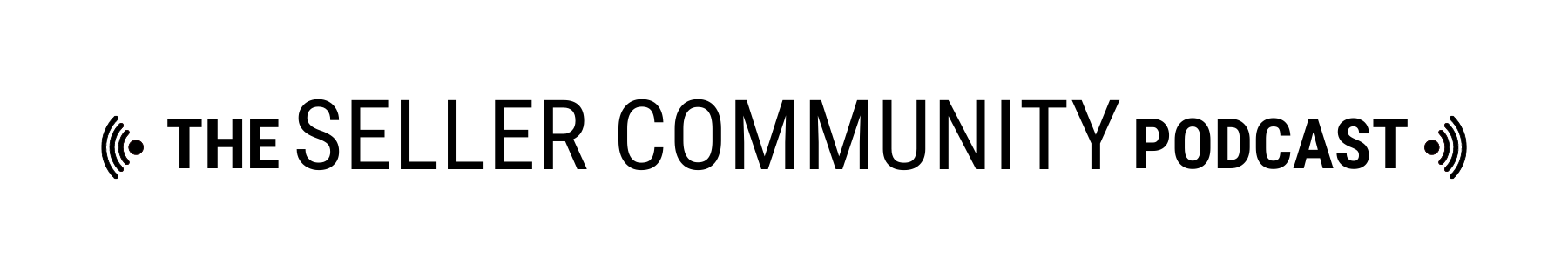Trish and Doug share updates for the Pro Plus launch, including pricing, features, how it will work, support, and more! Tune in and prepare for the Pro Plus launch on January 2, 2025!
The Seller Community Podcast from List Perfectly is the e-commerce resource for the seller community across all platforms and a hub for information on growing your business. Find out more at thesellercommunitypodcast.com, leave a message, or ask a question at anchor.fm/sellercommunitypodcast, or email us at podcast@listperfectly.com.
Links
Seller Community Podcast on Anchor
Doug Smith (snoop.dougie) linktree
Trish Glenn (Super Sale Trish) Instagram
Exciting Updates for List Perfectly Pro Plus Members!
Doug: I’m here with my expert seller friend Trish and List Perfectly is rolling out announcements this week. Very exciting announcements. So Trish, what is going on?
Trish: The Pro Plus plan is coming out of beta.
Doug: Wow, that is exciting.
Trish: It is. I’m really excited about it. It’s been in beta for quite a while and I’m really looking forward to it being all out in its glory. I’m very excited.
Doug: We rolled the Pro Plus plan out earlier this year and we gave it to everyone at the Pro price and we kept adding and adding stuff.
Trish: You were able to opt in at the Pro price, but you got all the Pro Plus features. And so it was a beta test. So you would maybe every once in a while, you’d have to answer a question or you would say this isn’t working or this is great. We love this.
And it was just a way for us to be able to really make it great for the users, to get the users involved in the experience.
Doug: Yeah, and we wanted to get it out there. We took a lot of took a lot of the feedback and incorporated it, added a lot of features and did a lot of other stuff this year.
What inspired the transition of the Pro Plus from Beta To these three distinct tiers. That’s very interesting.
Trish: It is. And I think it’s really smart, and we have to give, credit where credit is due to Clara and Amanda, because I think it is a really great idea to have the three different tiers of the Pro Plus, and what this allows us to do is it allows you to tailor to your business size.
So if you are not quite, A jumbo seller yet, maybe you don’t need tier three. If you are just starting out, maybe tier one is great for you, or maybe you decide you want to stay on pro and work up to the Pro Plus.
We’ll have Pro Plus Tier 1, Pro Plus Tier 2, and ProPress Tier 3. And this will give you the ability to make sure that you’re in the right tier for your business at this moment, and also give you the ability as your business grows, so can List Perfectly. It can grow with you. And then after the third tier, we now have this ability to have this thing called the Enterprise Level. And that is that we will customize it to fit your business.
Doug: So can we go over each of the tiers a bit?
Trish: Of course. So Pro Plus tier one, which is exactly what everybody’s using right now for the $69 at the pro plan price is now going to go up to $99 a month. So everything you’ve been using is going to be $99.
You get one sub account with that, you get 1000 listing assistant actions, You get 1, 000 barcode scanning actions, and you get 3, 000 background removals. Plus everything else we already have. So all the templates, everything that you’ve come to know and love about List Perfectly, you already have that.
Plus you’ll get a SKU generator, so it’s SKU generated to help you organize and track your inventory. You get inventory labels. which you can print out and put on all of your things that have a skew so you can scan it and go right to the listing. You’re going to have Auto Delist for a seamless management across all the platforms that we support.
You have Increased Listing Assistants, like I just said, for higher volume listing management. Issue Finder, which is now going to stay in the Pro Plus. So the issue finder, I think is great because it allows you to run this and look at it and see exactly what’s going on in your catalog, because as Doug and I both know, keeping your catalog fit and in shape, having a healthy catalog is really going to make everything else run smoother.
And then you also get all the Poshmark sharing tools. So you get to simplify the Poshmark activities that include sharing, sending offers. Which makes a huge difference in following back.
Doug: I think this is a good deal. 99 a month starting here. And you get all the unlimited stuff that you’re used to getting. Unlimited listings, unlimited drafts, unlimited templates, all that. We’re not limiting you to 2, 000 listings for $99. We’re giving you the steak. The potato and the salad.
Trish: And if you want the Béarnaise sauce, you can go up to tier two. Hey, I was trying to follow your food reference. How’d I do?
Doug: You did all right. But I don’t know what Béarnaise sauce is.
Trish: It’s the special sauce that goes on the really good steak.
Doug: I would get that on the side, though. Can I get that on the side so I can dip?
Trish: Oh Lord. You are such a child. So Pro Plus Tier 2 gets everything we just spoke about, and it’s $149 a month. And you can have up to five sub-accounts. And you have 2 500 listing assistant actions, 2 500 barcode scans, and 7 500 background removals.
Doug: That’s a lot.
Trish: That is a lot. That’s a big time seller. So let’s just do a little bit of math here for out of the, just to my own. So I did about between 40 and 50 listings a day at the height of my business. So let’s do 45 times times 30. We’ll just average it to 30. 1350 a month. So if I was doing that kind, I could either do tier one and then use some sell similars, do things like that and not use the listing assistant action all of the time, or I could do tier two and have extra and do as many as I want and list more if I wanted to have a bigger bank, I would probably go for tier two.
We then have tier three, which is $249 a month. You can have up to 10 sub-accounts, 5,000 listing assistant actions, 5,000 barcode scans, and 5,000 background removals. That’s a lot of backgrounds to remove. I think that is for somebody who has a warehouse and people working for them and things like that.
Doug: We’ve basically said, too, we have an availability for enterprise-level options as well.
Trish: Yes, so if none of these work for you in your business and you need more, contact us. We are going to build something specifically for you, over and above these.
Doug: You’ve got all these cool features that we’ve referenced. Let’s talk about a couple, maybe, not necessarily that fly under the radar, but talk a little bit about the SKU Generator, and then obviously let’s talk about AutoDelist, and then one that I’m really interested in too because I sell mostly books, is the Barcode Scanner.
Trish: Okay, so for me, having your inventory individually skewed is a key to success. I understand that there are a lot of people, some people on our own staff, who don’t skew individually. They don’t feel the need to. I think If you’re going to want to grow if you want your business to get bigger and bigger, you need to individually SKU so that you can hire somebody else to go find the item and make sure that you have the item.
But now, with the ability to have an SKU, we also have the QR code, right? So you can have, you can generate an SKU, but then you can also pull out a QR code, and you can print it out on a little printer, stick it on your item, and it will give you all the information. And with that QR code, you can do it right on your phone, you can do it with your camera on your computer, you can do it on your phone.
It’s going to bring up the item inside List Perfectly Catalog, and from there, you can see, you can make sure it’s the right item, you can make sure that it’s off all your platforms. From there, it gives you the ability to take care of everything you need to do before you ship it.
So for me, the SKU Generator Combined with the QR code label, that is a powerful thing. And then you throw in auto delist then you’re really cooking with some gas. So if you’re somebody who is constant about volume, that you have a lot of volume, these three things together are going to change your business.
Doug: It’s really easy to generate that individual SKU and print something out that you can put in a bag or stick on something. And then with the Auto delist, I think it’s important to understand that, I always check everything anyway. And it takes some setup in the back end. You have to make sure everything is connected to your marketplaces. You have to make sure your catalog is up to date because we can’t read it if we don’t have the data. It’s not just like magic. It’s not just going to start up. And obviously if you have any questions, you can reach out to support for help. And the other thing is you do have to have a computer on so it can keep checking and keep accessing. So those are just a few things to keep in mind.
Trish: You’re absolutely right. Are there some things that may not happen? Every once in a while, yes, what’s great? With that SKU and that QR code, I take my phone, I zip it on the QR code, I bring up the listing right before I’m gonna send it and I can make sure that it’s down off of the marketplaces.
I live in Massachusetts. We lose power quite regularly during the winter because of snow. If I lost power, things keep happening, right? But I can go in and make sure, maybe my computer, I’ve lost all, so now auto delist isn’t working. Because I don’t have a computer on, hooked up to make sure that it keeps going.
But when I go in, I pull up everything that’s sold, I then have the ability to make sure that it’s all ended in two seconds. It is counterbalancing. It’s having a safe fail. And that I’ve done that in my own business since before I worked for List Perfectly. I would use a SKU system and then I would take a photo of that and put it in the last photo of my listing was it was folded up with the SKU number inside the bag and I would take a photo for that and then I would put it away.
I cannot tell you how many times that saved my butt. Whether I put it in the wrong thing, whether I wrote the number wrong in the SKU, whatever. So having a backup, and this is what I love about these three things together, is that they work like a team. And so if one isn’t doing so great that day, the other two’s take over. And that’s what you need. And that’s what these three things are. A great team, in my opinion.
Doug: Do we know what beta testing feedback was put into all this?
Trish: Yeah, I know that we took a lot of feedback. Patrick, who many of you know is the Director of Innovation, has meetings with people and takes feedback and wants to have people send him, show me why that happened.
How would you like it to work? And I also know that things happen and all of a sudden we’re like, that button doesn’t work there. We’re going to put it somewhere else or whatever. So we did take a lot of feedback, especially in the beginning. Absolutely.
Doug: Now, what about this Poshmark sharing tool?
Trish: Yeah. So here’s the thing. A lot of people pay for a bot and we pay for that because basically the way Poshmark works, it’s really needed. We came out with the sharing tool and the sharing tool worked great. Especially if you never used a bot before the sharing tool probably helped your sales quite a bit. The sharing tool is going to stay in pro.
But in Pro Plus. You’re going to have the sharing tool, the ability to follow back people when they follow you. But here’s the big one. It’s the send offers. Because when you’re able to send offers out, it’s like a little train that keeps on moving and you don’t have to be involved. And that is what we all want technology to do, right? We all want technology to take some of the things off of our plate. And that’s what that sharing tool does.
Doug: And then this sub-account features thing is really cool. So tell us about that a bit.
Trish: Sure. Sub-accounts can be used in multiple ways. One thing a sub account can do is that you can have people who work for you. So a sub-account can, make sure they can only see what they’re allowed to see, that nobody can see everything in your backend, that they can’t see the money, etc. And the sub accounts are great and also in that way that you can be working in two different stations, two different places also.
So sub accounts are really big. And so what happens is the sub accounts all have 500 listings attached to them. Okay. 500 listings. When I say listings, I mean listing assistant action. So when you use, every time you use listing assistant, it takes it one off one of the sub accounts. Same with the barcode scans.
And then each sub account 1, 500 background removals attached to it. But if you’re somebody who it’s only me. I don’t have anyone who works for me. I’m doing this all by myself. You don’t have to do the sub accounts and you’ll have all of those just under you one, if that makes sense.
Doug: Yes. So this is all happening on January 2nd.
Trish: Correctamundo.
Doug: And tell us the process, how that’s going to work.
Trish: So January 2nd, you are going to, if you are signed up into Pro Plus, you’re really just in signed up into Pro Plan. So you’ll revert back to Pro Plan. So if you like where you are, you’re okay with what you’re getting you’re satisfied with that, stay where you are. If you’re not at that point, you can upgrade to Pro Plus.
Doug: There you go. Quick and easy upgrade.
Trish: Yep.
Doug: So obviously there’ll be resources available, support available to make that transition smooth.
Trish: We’re going to have some listing parties. We’re going to have some YouTube, we’re going to do some socials. We’re going to do lots of things to help everybody try to decide where they want to be and what’s the best for them. And, if you’ve been using Pro Plus and you love it then just decide which tier you want to be and get on board. If you think maybe you’re not there yet. Maybe you need to work up to it, stay in pro. That’s great. We want everyone to be where they need to be businesswise.
Doug: Yeah. And obviously you need to be willing to invest a little bit in your business. I think even for me at my level $99 a month, isn’t that bad, especially for what you get and think about. If you’re hesitant, think about the time you save to do other things. I can literally, taking my time, list five things in half an hour now. And then we’ve got, who, Crystal Maus can do what? Forty an hour? Is that what it is?
Trish: Somebody told me they did 72 in an hour. I’m trying to think of who that was. Here’s the thing about this. If you are brand new, I would start at tier one. And I’m going to tell you why. Because every time you move up a tier, you need to learn new things, you need to do new things, you need to figure it out.
If I was a new seller, and I thought I was in this, I thought this is gonna, I like it, this is gonna be my business, I’m gonna try to make a go of it. I would start in tier one and use the things that are at your disposal. you’ll be able to spend more time sourcing, You’ll be able to spend more time on research.
You’ll be able to spend more time on figuring out what you need to buy that’s going to make you money to sell because you make the money on the buy. That’s where we make our money. We make the money on the buy.
So make the listing process as easy as possible And as tech easy as possible, if use the SKUs, use your phone, figure out how to do the things, use the barcode, because then it opens up what you can sell. The different kinds of things you can sell become easier. And, Listing Assistant really has, for me, changed the way I list. It is faster, it’s easier, and it’s fun now, compared to before.
Doug: Yeah, exactly. And I can do, I’ve said it before, but I can do everything I need to do in my little area here, unless it’s, something big. I’ve literally, there’s a giant book over there that’s very heavy, but most of the time it’s like one of those wizard tomes. That’s and it’s gigantic.
So the other thing to think about too, and we obviously recommend everybody should be in the referral program because it’s free. It’s the best out there for a lot of reasons.
Trish: Oh yeah, and this is amazing.
Doug: This is super cool. If you’re in Pro Plus and you get your referral members, we’ve done the math, Trish.
Trish: I know, Doug.
Doug: It’s $19.80 per referral member to you each month. That’s almost $20, Trish.
Trish: And that’s amazing.
Doug: What is that? You get five referral members to pay for your monthly subscription and just go from there. And there are all kinds of different ways you can do the referrals. You get the names out, online stuff, offline stuff, but you should definitely be in that referral program if you are not.
Trish: Because even if you just got one or two.
Doug: Money’s money.
Trish: Exactly.
Doug: So in sum, this is coming, Pro Plus is coming out of beta January 2nd. You’ll be able to opt in from there. Choose your tier. Sub- accounts, SKU Generator, Inventory Labels, Auto delist, Increased Listing Assistant Limits, Issue Finder, Poshmark Sharing Tool, and then the three tiers, $99 a month, $149 a month, and $249 a month.
Trish: And then Enterprise.
Doug: And then yeah, that Enterprise level if that’s something you are interested in.
Trish: Yeah, and and we’re gonna be talking about this from now till the end of the year. So please if you have any questions, concerns, comments, we’d love to hear from you. Community@listperfectly.com. Or Trish @ listperfectly. com or Doug @ listperfectly. com. We will take any of those.
We’re going to be on Facebook. We’re going to be on Listing Party talking about this. We’re going to be on the socials talking about this. And I hope you’re as excited as we are cause there’s other things coming down the pike, right? Amanda’s already talked about things that are going to be happening after this. And one thing that we continue to do as a company is we continue to add more features to every plan. And I really look forward to seeing what’s coming next.
Doug: Yeah it’s going to be awesome. I definitely recommend trying it. And speaking of that, you actually still have some time to still get in and try it. If you want to get in and try Pro Plus at the pro level, you have until the end of the year.
And then I would like you to remember too, the List Perfectly Help Center. If you haven’t been in there, that’s your spot for news support help stuff. If you need help if you want to get the latest announcements, it’s that cool little widget within your List Perfectly pages. Down there on the lower right, just click that, go from there. All your communiques with us will be in there. Your news will be in there. And then there’s a handy dandy search bar in there.
Alright, thanks Trish. This is very exciting. Thanks for being, as usual, the expert seller. Six ish figure seller. And then I’m on the other end.
Trish: Used to be six, now we’re six ish. Hey, Doug, always a pleasure.
And I really look forward to Pro Plus coming out full term. It’s gonna be awesome.
Doug: Yes, thank you so much, and Happy New Year everybody.
Trish: Happy New Year. Happy Holidays guys!
Outro
Trish: Thank you for joining us on The Seller Community Podcast from List Perfectly. You can find us at the Seller Community Podcast.com https://thesellercommunitypodcast.com.
Leave a message or ask a question at anchor.fm/sellercommunitypodcast. You can email us at podcast@listperfectly.com.
You can post a question for us in the List Perfectly Facebook group at facebook.com/groups/listperfectly.
Listen to The Seller Community Podcast anywhere you listen to podcasts and be sure to subscribe, tell your friends, if you’re on Apple Podcasts or Spotify, please leave us a review.
You can always use our promo code podcast. That’s P O D C A S T for 30% off your first month of List Perfectly or 30% off your first month of upgrading your plan.