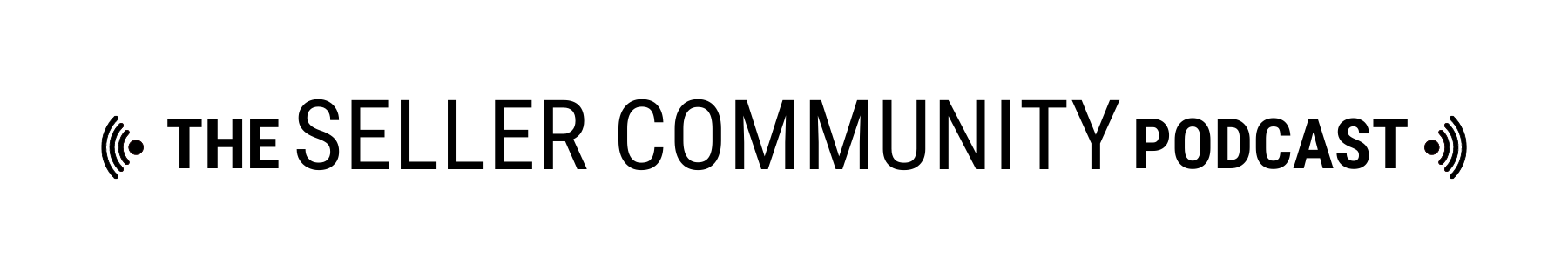Overview
This week a special guest from List Perfectly, formerly known as Willie Wonka, returns with exciting List Perfectly news and updates, and shares some insight into how List Perfectly support works, and how List Perfectly takes and incorporates seller feedback. We also talk about Poshmark and Poshfest, Reseller Remix, and more!
The Seller Community Podcast from List Perfectly is the #1 resource for the seller community across all platforms and hub for information on growing your business with List Perfectly. Find out more at thesellercommunitypodcast.com/podcast, leave a message or ask a question at anchor.fm/sellercommunitypodcast, or email us at podcast@thesellercommunitypodcast.com.
Listen on Apple Podcasts
Listen on Anchor
Listen on Spotify
Listen on Pocket Casts
Listen on Google Podcasts
Listen on Breaker
Listen on RadioPublic
Links
thesellercommunitypodcast.com/podcast
Listperfectly.com
Seller Community Podcast on Anchor
Listperfectly Facebook Group
coloradoreworn Instagram
coloradoreworn linktree
snoop.dougie Instagram
snoop.dougie linktree
listperfectly Instagram
Episode 35 Links
List Perfectly
List Perfectly Facebook Group
Reseller Remix
Transcript
Intro, Poshmark, Poshfest
Liz:
Welcome to the Seller Community podcast from List Perfectly. Doug! This is episode 35!
Doug:
Yes, Liz. I’m very thrilled! Episode 35. I am happy with this. What, what did I used to tell you? Most podcasts don’t last 20 episodes.
Liz:
We’re almost double that, Doug.
Doug:
That’s right. 35 in. Very, very exciting. I’m smiling using my smiley voice. No, this is good. We’re on our way. Had some great topics. And again, this is just a theory, Liz, but when I look around at other podcasts, other YouTube channels and stuff, I think we might be dictating the market a little bit.
Liz:
Or we’re right on the money. We are right on the money!
Doug:
Why would people do Q4 stuff? Huh? Tell me I’m crazy. Why would people do Poshmark stuff? Huh? Tell me I’m crazy. Branding? Marketing? See we’re leaders. We’re groundbreaking leaders. Anything big coming up? Anything happen last week, or just a mellow normal week for you?
Liz:
Last week was crazy, Doug. Last week was crazy for me. So I did on top of, you know, trying to run eBay, Poshmark, Mercari, get all my listings and shipping done. I did. I was invited by eBay to speak at their Becoming eBay summit.
Doug:
Oh yeah. How’d that go, was that your first one?
Liz:
No, that was like, I think I’m like number four. I don’t know. I think that was like my fourth one, possibly fifth. So I got to talk at the Becoming eBay summit. It’s where the new cohort of eBay hires get to, I mean, it’s more than just listening to sellers, but one portion of it is getting to listen to sellers. So it was me and three other sellers got to tell their stories and kind of what it means to sell on eBay. And really just to keep us in mind while they’re doing their jobs and their career at eBay. Later that night, my co-host Robin and I did our first in-person meetup in over a year and a half, which super excited for we had an amazing turnout. We have an amazing public library here in Colorado Springs, and we scheduled out the room. We had people come in, in person. We talked about Q4. We were also able to stream it to our meetup guests via Zoom. So that was really great, but we really just kind of kicked around the idea of Q4 and how this just isn’t a normal Q4. Nobody really knows what to expect. So that was a lot of fun. Oh my gosh. To be able to see people in person was awesome.
Doug:
And then check you out with your events management. You did a live in person event that was big. And you offered the virtual option as well. Very interesting. And I don’t want to toot my own horn Liz, but I’ve been to that library. Your first ever meet up was in that library. And then we sat out in the cold for two hours and talked.
Liz:
Right. And we kind of did the same thing again this time, our two hour meetup turned into five hours, which I totally loved. And then the next day Poshfest started.
Doug:
One quick thing, next week, speaking of in-person events, Reseller Remix, we’re going to be there. Fabulous Las Vegas. Liz and I are going to be there. So many others, too many to list. Too many star studded stars to list. We’ll be there. It’s going to be awesome. If you’re going, let’s connect. Liz and I are going to be upstairs in the podcast studio.
Liz:
Yes. So come up and see us if you’re coming to the Reseller Remix. If not, I’m sorry. Tickets are closed. Look for it next year. What I’d like to highlight though, I know you just asked me about my week, but I want to hear about your week, too. But what I want to highlight here is the importance of community, which is the whole reason that we do this podcast is to bring our community together in yet another way.
Doug:
This is true. And interestingly, Liz and I will not only be hanging out podcasting, networking, excited to see you all. We’re also doing a seller community panel. We’ll be moderating it with some special guests on the stage who each have their own type of community and kind of a different perspective.
Liz:
yeah so make sure that if you want to get connected further beyond the podcast or beyond Facebook groups, Instagram TikTok, be sure to check out sellerevents.ebay.com for eBay and reseller meetups. Again, we mentioned last week when we talked to Manal all about the Posh-n-sips, how to find that on Poshmark. And we’ll put that in the show notes and then all of the different, various YouTube channels, Instagram accounts, TikTok accounts, Facebook groups, it’s kind of an endless community on how you can connect.
Doug:
When Liz and I do our panel, if you are at the Reseller Remix, you’ll get to hear the fantastic legendary mythological Liz and Doug story. So that’s worth it alone. (Liz laughing) You’ll be like, “Oh, we get to hear that story again?”.
Liz:
Again. Okay, so that was my week kind of in a nutshell, that was a busy week. So Doug, I did see you at the Mega Posh Fest virtual party on Friday night. What did you think?
Doug:
I had a good time. I wore my List Perfectly black t-shirt. So, you know, for the red carpet references, I was dressed by Costco and List Perfectly. And then it was nice to see the consummate hosts, the Posh Kings were great. And then some testimonials. I saw Liz up there, Theresa. But it was great to see a lot of sellers, a lot of recognition, great turnout. It was cool that Maneesh, the CEO of Poshmark, hopped in for a few minutes out of his busy schedule. So that was cool, but it was fun. But the bigger story last week was actually Posh Fest. So that went down, our friend Manal Saad spoke and gave her presentation. She was on last week and gave us kind of an overview of her presentation and a preview of Posh Fest. Posh Fests in the past. And so Posh Fest was all virtual and is it archived so you can see it now?
Liz:
It is. I actually was busy and I can honestly say, I probably only caught two sessions live. So the videos as of right now are going to be available through the 14th for you to preview. So I’m going to be taking in bits and pieces of that throughout the week. A lot of great conversations about Posh Fest and stuff that came out of it. I know Manal was super excited about hackathon. Something I knew nothing about, and some, you know, great news came out of, you know, opening day, the hackathon and sellers are, they’re either excited or neutral about it. And I think that’s pretty funny. Again, Poshmark is fairly new to me, so that was kind of interesting to preview.
Doug:
Definitely new to me too. And I learned a lot from talking to Brad and John, the Posh Kings when they were on many episodes back. And then my wife sells on Poshmark. I have a closet on there, but I really don’t do much. I want to expand on Poshmark.
Liz:
So, what you can do is, you know, grow your Posh closet, become a Poshmark ambassador. One of the things that was revealed was that there will be different levels of Poshmark ambassadors based on seller status. You know, just some of these things, there’s no specific dates, they haven’t announced dates. They haven’t gone into detail of what each of these items are. So if we sound vague, it’s because we really don’t know a whole lot because they didn’t reveal a whole lot. They’re going to have a bulk upload feature to where you can, their bulk upload feature is described as list more, list faster and save time. I use List Perfectly, so I don’t really know how that affects me until it comes out and I get to really get my hands in and see how that feature works. If you’re a Poshmark seller and you have an idea, let’s go to the Facebook group and talk about it. Tell us what your insights are.
Doug:
Yeah, for sure. And you know, stuff will keep coming out. People will keep weighing in. I like this announcement, this was a big announcement. They’re co-founder and vice president of merchandising, Tracy Sun, has been appointed into a new role, senior vice president of seller experience. So that’s pretty cool because that means they’re going to, you know, seller experiences, basically working with sellers, improving the platform. So it’s nice to see them leaning over into this type of thing. And she’s going to lead the team, help build out the platform and drive innovations. My shoppers and closet insights, features, things like that.
Liz:
Yeah, and with the, my shoppers, you can, you’re able to see your shoppers and you can send bulk messages. They’ve got some other stuff coming out to the highlighting sellers. So buyers know who they’re buying from, who is trusted, that kind of goes into the whole different Posh ambassador status. Also, I think the big one that sellers are really excited about is the, my closet insights. You can compare your sales by the day, by the week, by the month, you can see what percentage of your sales was done by direct purchase, by bundles, by offers, by bundles from offers. Again, they gave really quick snapshots. So we don’t know what all that all entails yet. But I knew that a big win, and this is pretty funny as now you can communicate with your buyers, which I mean, some people are like, great! Now I can message my buyers instead of posting it on the actual item wall. I don’t even know if I said that right, an item wall. But directly on your product page is typically the only way you can communicate with buyers and some people are like, I don’t know why this is just now becoming a thing to be able to communicate with buyers. But what I see from a long time seller’s perspective is Poshmark embracing the more industrial sellers, the sellers that are in this as a full-time seller or as a full-time income to where before Poshmark was like, “Hey, you can clear out your closet and make a couple extra dollars.” And over the past 10 years, we’ve seen Poshmark grow with all of this information. They’re really embracing that entrepreneurial spirit to where you can make a full-time income with Poshmark and they’re giving sellers tools to do that.
Doug:
Yeah. So they’re leaning towards bigger sellers. And I think they’re realizing there’s a lot of competition out there. And the big thing is most sellers, especially the bigger sellers, sell on many platforms. So, you know, a clothing seller is not just going to be selling on Poshmark and sounds like they are leaning into that. And seller experience is important, you got to listen to the sellers. And again, because there’s a lot of competition, a lot of choice out there, but, these are good moves. It seems like people aren’t blown away by these announcements, but it seems like it’s a move in the right direction. And then Liz, so we have a special returning guest who is no longer a mystery. The mystery has been revealed. The artist formerly known as Willy Wonka is now known as Patrick from List Perfectly. That went on for one episode, and Patrick hands out the golden tickets. Patrick is the tech guru, I guess you’d say, at List Perfectly. Does a lot of the stuff. So Patrick is here. He’s going to talk about some updates, but he’s also going to talk about support, support options. And he’s also going to tell us again, you know, remind you of how you can submit your ideas, how they take your ideas and what they do with your ideas.
Liz:
Before we get on with Patrick, just a quick reminder to our listeners, that this podcast is brought to you every week by List Perfectly for your enjoyment. And the show notes can be found at thesellercommunitypodcast.com/podcast. Let’s get on with the show.
List Perfectly News and Updates
Doug:
All right, ladies and gentlemen, we have a special guest on the show this week. Willy Wonka, also known as Patrick, come on down! (Game show music playing).
Patrick:
Hello!
Liz:
I feel like this is going to be a winning episode with that intro. This right here is going to be the winning episode. I feel it!
Patrick:
$1 Bob. $1.
Doug:
(Laughing) Yes. We’ve got our wacky morning show sound effects. And so, the mystery is revealed, Willy Wonka. Our secret Willy Wonka guest has been Patrick from List Perfectly, but he’s back on the show with some revelations.
Patrick:
Thank you. Thank you for having me back. First off, caught the live cast the other day. I liked that. You guys should do more of those. Just keeping them constant. Once a month right now? Is that the deal?
Doug:
Yeah, once a month.
Patrick:
I like them. I was listening to it, and I was cooking dinner. My fiancé came in and said “what are you listening to?” And then she sat down and knows nothing about selling nothing at all. She sat down and listened and didn’t help me at all. (laughing) So, it was good though. I love it. I like the live.
Doug:
She was riveted.
Patrick:
She was! She was like, “you work with them?” I’m like “Yeah!”.
Liz:
She’s like, “they’re weird. I don’t know about this.” No, that was a fun time. Thank you. Thank you for tuning in and watching and listening. What did you cook for dinner? Everybody wants to know, what was your dinner?
Patrick:
Yeah, what was that night? I want to say that was the night I cut a spaghetti squash open and then said, “I don’t want this.” And then we made real pasta. (All laughing) I think it was that night.
Liz:
I love it!
Doug:
Well it’s fancier though, because you call it pasta. Not spaghetti, it’s pasta.
Patrick:
That’s right.
Liz:
The last episode that Patrick was on was amazing. A lot of our listeners got a lot of great information and I’m so excited to have you back because they know List Perfectly is just constantly evolving, constantly improving. And I can’t wait to pick your brain to see how things are going and what cool stuff List Perfectly is working on.
Patrick:
Yeah. Yeah. Last episode I was on, we talked, it was right before, no right after the image manager update. That was big and went really well. Overall, the community has really enjoyed it. The feedback’s been great. We’ve continued to make a few little tweaks and I know there’s some, you know, we’ve got some new things after getting feedback. We’ve got some new things in the works for even the image manager to improve that experience and everything. So definitely, I would say the biggest thing right now. And you know, as we’re recording this, it’s a photo room reset day. So the first of the month everybody’s back up to their 500 quota. It’s always good. You know, it’s been really good. It was a good release, good update for everyone. And it went relatively smoothly, honestly.
Doug:
So a tease of photo manager updates to come. That’s good. Not revealing too much. Just a little tease.
Liz:
Yeah. From the community side of that for sellers, that’s just a huge win. So I love one of our users had a pro tip in the Facebook group actually, at the end of the month. So if you’re listening to this. It’s just the first week. If you find yourself at the end of the month and you don’t have time to list, but you want to use up your 500 because they don’t roll over. So as Patrick said, it’s a reset on the first of every month, you get 500. Take photos, use the background and just save them as a placeholder in List Perfectly. So when you have time to actually list them, you can go in and create your listing. List Perfectly wants you to be able to utilize this feature to its fullest. And that was kind of a pro tip given by a member. And I love it!
Patrick:
Yeah. Yeah, totally. I mean, you know, whenever you are, if you’re on your phone, go into List Perfectly and upload photos and everything, you don’t have to complete that whole listing. You don’t have to even add a title. There’s lots of users that we see a lot of the time that will just snap some photos and, you know, in the catalog, it’ll just have that main image and then they’ll come back and complete their listings. You see that a lot of people working with other people in their catalog may be just taking photos for them or that’s one part of the job. So, it’s totally a way to make sure you’re not losing any before the reset happens and everything.
Doug:
Yeah. That’s the way I do it. And I think I learned that from Liz, is I start draft on mobile. And a lot of times I save them, sometimes they’re in there a bit, but I start with the title and the photo and then just go from there and usually complete the listing on desktop.
Patrick:
This is good that this kind of came up because it’s good for people to understand. You can do everything from mobile except for the cross-posting. So, just keep that in mind, if it involves the other marketplaces you’re going to have to do that from the desktop, but creating listings, creating templates, image manager, draft listings, everything like that, that can totally be done from mobile, any device at all. So it’s good to keep that in mind because we still have some people that get caught up and they don’t think that, oh, there’s no app. No, there’s not an app per se, but on your mobile browser, just go right to it. You know, I think Liz, you even have a little video out there on how to make it look like an app on your phone and save it and everything. So you can go right to the page.
Liz:
I have that thumbnail right on my phone. So when I need to access List Perfectly, just push List Perfectly, sign in and go. One of the other things that I know that is super cool, and I think a user pointed this out a while back is like you said, the cross-posting doesn’t work, but you also can’t like automatically delist from your phone because that is an extension function, but you can, delist from your phone, it’s super easy. We just had a conversation about this. Some users actually prefer it because it’s super fast to delist on your phone because you have access to all of your items, all of your marketplaces direct access to end.
Patrick:
Right. Yeah. I mean, I think the quickest way to do it, you’re using your List Perfectly catalog is just to hop in your catalog quick, those little quick click links that go directly in that marketplace column and go directly to that active listing and end it that way. It’s really good if you’re on the go and out and about, and something sells, you know, you can get it taken care of right away and not necessarily waiting to get back to your extension or to your desktop.
Doug:
And you can do that on Android and iPhone, because I think everybody in the world is on iPhone and I’m on Android. So I think I’m the only one, but you can also save it on your phone from your web browser.
Patrick:
Yeah. We actually talk about that when we’re fixing things like, okay, we’re going to fix it for everyone. And then Doug is the only one on Android, so don’t worry about it. (all laughing) And lots of people use iPhone iOS and everything, but there are still plenty of people that haven’t converted to the apple way and everything. So, but yeah, in any browser, that kind of stuff, any browser you use, any device, go directly to the List Perfectly site, you can do everything there. It’s just good to keep in mind. So just because I’ll still work with some people that will, you know, if you’re out there and you’re like, oh, I had no idea. Well, one of the biggest parts of kind of bridging that gap between your phone and desktop are the images. So you’ll see a lot of people kind of battle that, “oh, how do I get my images to desktop? I’m using Google drive” or “I’ve got to plug my phone in” or something like that. Totally not necessary. On your phone, go directly to the list Perfectly site and upload those images. Even if you just dump them into a listing, just dump those images into a listing, and then they’re on your computer.
Liz:
You’re right! That’s exactly what we do. Just really fast, dump them into a listing, get them off my phone. And then they’re on List Perfectly forever. When I want to get to them, it’s not like an unnamed platform that may disappear in 30 days. They’re just there for me when I need to get the listings done. But that was a huge added benefit for so many List Perfectly users from the Simple Plan, the Business Plan and the Pro Plan. So that has been a huge celebration along with the Sizely integration. So let’s not forget about that. And I think we talked about both of those. What has come out since then? It’s been about a month, Patrick.
Patrick:
Yeah, there’s been a few things, you know, with working with all the marketplaces, you kind of always are in that area of changes and things like that. So if a marketplace makes changes, for example, List Perfectly updates to go along with those changes. And actually just recently a marketplace, Poshmark made some changes and then this was a case of a really good change. They increased their character limit on titles and descriptions. So that’s, I mean, that’s great. That’s awesome for so many users that especially are utilizing List Perfectly cross-posts to Poshmark, because before it was more of a restriction. So they made that update and increased those numbers. So pretty much that same exact day we were able to update and update List Perfectly version and everything to offer full support for that. So there was no gap or, you know, you’re like, “oh, I can’t utilize it. Or I can’t, you know, I’m cross-posting and now Poshmark allows 1500 characters in description, but I don’t get all of my,” you know, so anything like that. So we were able to get that fix out and the update applied right away. So that was one. That was a really awesome change. And then a few things, actually, just this past week, we made some updates on the List Perfectly site, the show all titles feature on your listing form. So we’ve got, you know, for the Business and Pro plan members that feature will allow you to create custom titles that will specifically cross-post to those marketplaces. So maybe you want to title something one way on Etsy and you want to title it something different. Maybe you’re tied to character limits or something like that. So the update that took place on that, is going to really improve the user experience. So previously you would, without everybody being able to picture it, but previously you would hit that button and then you would need to activate all of those changes and everything that takes place. Now a whole step is eliminated. As soon as you hit the button, all of those changes will take place and then you will be able to dynamically make changes and see those updates right away.
Liz:
I know when List Perfectly started, it seemed like every platform had a different character limit for their title. And then platforms came on and they were matching the 80 character limit that is on most platforms. And Mercari came out and they’re now 80 characters, I think for almost all users, if not all users now, Poshmark secretly did their 80 characters. So I was posting to Heroin this week and I noticed that I think they’re almost the only platform that has that shortened title. So, but what’s great is I was just able to go into there and it was just automatic. I didn’t have to change it around and get that red error notification when I cross-posted. It was really great.
Patrick:
Yeah. It’s going to make it a much better experience for the people that are using it and hey, if you’re not using it fine, you won’t notice any change. There’s nothing, no additional step has been added or anything. So it’s just kind of continued. We’re continuing to evaluate and see where clicks can be reduced? Where can we save time? Where can we just eliminate, even if it’s just one click. I mean, that’s, the whole idea is if we can cut back on one of those clicks, it’s a big deal. If you’re sitting there hammering away at listings all day, you’ll eliminate a click here and a click there. All of a sudden it adds up a lot. It’s a better experience for everyone. So, that’s definitely a good update. Another one this week actually is in the analytics area of List Perfectly, we updated and applied a change to the columns being in a fixed position when you’re scrolling through. So just to give everyone kind of, clue them in on that, on your analytics page, below the stats and everything, you’ll have the listings that make up those analytics. And within there you can scroll through and make changes and everything. So, previously you would scroll over and you would kind of maybe lose what product you were on. So just kind of improving that experience, making it easier to work in.
Liz:
Oooo, that’s nice! I haven’t noticed that. I haven’t been to my analytics page in over a week, and now I’m excited to go check that out.
Patrick:
Yeah, it’s going to be one of those little subtle changes that maybe most people won’t even realize, but it is a much better experience and the people that will notice it will really appreciate the update. It is much better. I know Liz, you do this. I think you’ve talked about this before, but for anybody that doesn’t know, that’s an area of the site. It’s not just for analytics. You can do what we call inline editing, and you can make updates to your listing in more of a bulk format or an easy format because you can see all of your listings and make quick changes. So just keep that in mind, if you’re a Business or Pro member, you can utilize that area, not just for sales analytics. So even if you weren’t doing it and you wanted to go in and make quick changes, pricing changes, title changes, things like that versus editing each listing.
Liz:
One of the things that I did when I started adding tags is I would go to the sales analytics page, select enable inline edit, and then you can go to the tag section and just enter them right there. And so based on my title, I could kind of tell what tags I wanted to put in there, especially just starting. And it was just a really quick way for me to put that in there without having to touch and open and save every listing individually. And you can kind of do that with the available columns that are in that page. If you’re interested in that, tag me in the Facebook group. And we can talk about that a little bit more if you guys want a demo.
Patrick:
Yeah, it definitely is more of an advanced kind of a strategy to make updates, but it’s good to know about it.
Liz:
But now I’m interested to go see it!
Doug:
I like that user experience update. That’s good.
Patrick:
Yeah. That’s I mean, that’s really a lot of what’s kind of going on and then applied. Another thing is actually the new save and new button whenever you are listing on List Perfectly. So the whole idea behind this, if you aren’t using it right now is save and new, will basically save that listing and immediately get you into a new blank listing form. So, you know, if you have a lot of listings to knock out, it’s just not going to direct you back to that main catalog. And then you have to click add new listing and things like that. You just head right into that next one and kind of speed that up.
Doug:
Cutting out some steps, cutting out some buttons. And that adds up if you are listing a ton of stuff over time. I just want to jump back on a couple of quick things that popped into my head. Sometimes it takes me time to catch up.
Patrick:
(All laughing) Come on, Doug.
Doug:
But the cool thing is that what I like about that Poshmark increase is it’s going to help you with SEO and, you know, a little tip, I guess, is if you’re used to modifying your Poshmark listings and you want to make sure you’re going to have to adjust because you want to make sure you’re utilizing all the characters you have available. And then the other thing is, metrics and analytics are something that a lot of people don’t even look at or think about, but you definitely want to look at those metrics and analytics that you have available and see what they are. I mean, you may not use them, but it’s always good to see what’s actionable and what you can learn from. So you’re going to see what sells, what doesn’t and just, you know, you can adjust your strategies a bit. So not only in List Perfectly, but you know, across the board, you should see all the metrics and analytics options that you have available. And ideally that should help you guide your business a bit. But again, look for actionable stuff. Stuff that makes sense to you to put into action. That’s all.
Patrick:
That’s right. No, I love that. That’s really well said because we were just talking. I was talking with somebody the other day. This information while it’s not required, but it allows you to make an educated decision on what the next step is, versus just kind of guessing. Even if it’s something very simple, this goes for List Perfectly analytics, or if you choose not to really do that. I mean, obviously we’d love you to, and that’s why it’s built that way. But even if you’re not using that, if you’re using Poshmark or if you’re using Etsy or anything, the idea is to definitely take advantage of that. They’re there for a reason and it’s definitely to benefit the seller. And it’s a good way, but if you’re looking into using List Perfectly, it’s really good to just start using it and keep on building on it versus not. I think we talked about this last time and then missing out months down the road, it is important. It’s a good way to kind of make that educated decision,
Liz:
And everybody uses that analytics a little differently. I use it just kind of as a quick glance, like I can go to February and see which platform performed best. I can do this year and see what’s going well for me. And it’s been, it’s enabled me. I mean, I don’t even use it to its fullest. I will admit it. Liz does not use List Perfectly to its fullest, but it works for me. And that’s what I love about it.
Patrick:
Yeah. And see that’s, I mean, it’s really a big, you know, that’s kind of a consistent theme with List Perfectly is that we try very hard not to box anyone in. So if we’re forcing you to update all the time for something that you weren’t going to use, that it would be useless. So you’d be adding information that you didn’t really want, or you didn’t need, that goes to the, with like analytics. You use it one way, someone else may use it in another, you know, we would actually, I would love to hear from the community more on that analytics stuff. Like what would you want to see? Do you want to see the most in-depth thing? You want to use it more to show how Liz is talking about that really quick snapshot? That is something I’ve noticed is very specific to each seller. Some people do not want that in depth dollar for dollar match. They just don’t. Maybe it’s just not hitting home with them. That’s not how they do their business. The other person, the numbers people, they want to see every single, every single thing and see what’s happening. So it’d be really good to hear from the community on what, you know, it’s talked about a lot in the Facebook group, but even, aside from that, if you had any ideas, you know, if you’re keeping, here’s what I would love to know if you’re keeping a spreadsheet on the side, or if you’re using something else on the side, I would love to hear what you’re doing and where can we bridge that gap to make it easier for you and get some of those, get some of those ideas. And so we can, you know, go forward with development and utilize your ideas. So much of List Perfectly is built on those requests and the community needs. So this is definitely one area that I would love to just kind of open the door for communication and just let us know, hey, what would work best for you?
Liz:
And we can do that. We have 7,500 friends in our Facebook group.
Patrick:
They will speak up.
Liz:
And let’s just have a conversation about it. So check the Facebook group. I will start a conversation about it and see how you use analytics for your business. Weigh in. Like Patrick said, you know, I’ve been using List Perfectly for two years. I think it started with like four cross posting platforms. We didn’t even have a bulk cross-poster back then. So I’ve been able to see List Perfectly build, and I can tell you most, well, I shouldn’t say most, but a lot of features have come from user requests. And List Perfectly has seen that and heard that and said, okay, that’s a great idea. We can implement that. And it gets done.
Patrick:
Yeah. And the big thing too is, I mean, you’re a hundred percent right. There are so many features that come from feature requests, from the community, from a customer, from a user and everything. But something to keep in mind is that even if your idea, your suggestion and everything, if that isn’t what ends up being developed, you may have planted the seed for something you didn’t know about. And then all of a sudden, it’s the feature that you didn’t know, you needed. So that’s why it’s important. Like you don’t, even if you don’t want to do it in the Facebook group, I get that not everybody does Facebook. Not everybody wants to open up that conversation. We literally have a very specific spot on the site to just go for feature requests. And I am not making this up because I personally review them all. Multiple people on the team do. So every single one is reviewed and I can not tell even like, I really want to hit home on this. Even if it’s not that exact thing that gets developed, it could have just planted the seed for the feature that the community didn’t know they needed. And it really does. It really does spiral like that. It’s, you know, a very innovative environment and the culture is very innovative. So because of that, it allows people to develop and think like that. And that’s why it’s so good to get so many. You talk about 7,500 people in that group right now you get so many ideas, you get so many eyes on it. And then we can really take in and say, okay, what should this morph into? What should it become? And what kind of direction should we go?
Liz:
Yeah, I’ve personally had just like a small idea. And then the next thing, you know, it’s like, List Perfectly has compounded on it, or other users have compounded on it. And it becomes this big, huge, awesome thing. And then there’s features that we glossed over really quick, but I’m going to rewind. So the save and new feature was a button that like Patrick said, it was a button I didn’t even know I needed or wanted. I saw it and I’m like, whatever, I’m not going to use that. And it’s now my favorite button because it saves me two clicks. And when we talk about sellers and our clicks, we are very serious about our clicks, whether it’s List Perfectly, whether you don’t use List Perfectly and you’re using other platforms to sell, we are click snobs. We need stuff to save us time. And List Perfectly gets that when they’re building these things out. So that’s my new favorite feature.
Patrick:
Well, I can’t tell you how many times if we can save a click, if we can save a click, it’s a big deal. It is a big deal. I think that lots of people realize that I love eBay’s new listing tool because it does so many things to reduce those clicks, to make things very clear and stuff like that. So it is a really good, really good update that you see kind of coming or that they’re testing and things like that. So, you know, I think that definitely List Perfectly kind of keeps that in mind too. You sellers are, you know, you’ve got those click snobs.
Liz:
Yeah, I’m one.
Patrick:
Hey, you said it, I didn’t say it.
Liz:
Yup! Oh yeah. I can’t say I speak for all sellers, but the sellers in my circle. I mean, anything to save us time. Time is money.
Patrick:
Yeah for sure.
Doug:
Think about this too, you know, listener seller. So if you’ve got something, think about the platforms, too. If you’ve got feedback to them, a lot of times they’ll take it, but a lot of times it won’t get put into place or it’ll take forever and a day. And the point of List Perfectly is it makes it easier for you to list. So it’s like, you’ve got some place where you’re listing and your listing feedback is being taken in and put into place. So that’s a big deal. Like there’s a lot of stuff people don’t know about the eBay listing flow. I mean, they’re working on improving it as Patrick mentioned, but there’s a lot of people that are intimidated by the listing flow. And again, List Perfectly makes it easy to list on eBay. So in a lot of ways, streamlining that flow for you, but not only taking your input, but overall streamlining that flow.
Patrick:
Right. Yeah. Yeah, exactly. And the other thing is, is, you know, even if you think that the idea is very unique to you, it’s probably not. I mean, honestly, you’re using it just like all the other people that are using it. If you have an idea, it’s honestly probably a good one. Of course, you know, there’s been at times very case specific and you know, wanting to utilize it, something that fits directly into their specific business, but overall, these ideas stem and blossom into ideas that get applied for thousands of users to use.
Liz:
Yes. Here’s testament. I was just looking up, this just happened. A user needed something from a CSV download and they’re like, “Hey, I would love to have this.” Before they could almost even finish their sentence List Perfectly comes back and says “Done.” You can fully customize your CSV file before downloading it. They fixed it right then and there and said, “Hey, yep, we got you.” So sometimes that’s all it takes. And there were multiple people that had wanted this, but had not spoken out about it. So I think that’s awesome,
Patrick:
We’re listening.
Doug:
Obviously we just talked about that feedback and submitting feedback and ideas. Anything you’re seeing from users that you want to address now that you have the forum? Other than clearing your cache, if you have an issue or make sure you have the right extension, make sure you have the latest version. What else? I mean, anything else you want to address at a high level?
Patrick:
You know, I mean, just something kind of to remind people and everything and how to get any issues you may have resolved very quickly is with List Perfectly installed on each user’s device, there’s lots of things that can come into play. Just the nature of the extension and people browsing the internet and other programs, so there’s just lots of variables. So if you are experiencing any kind of issue, we have a built-in screen recorder whenever you’re going through support and everything. And we’re actually seeing a huge uptick in people utilizing it. And I think it allows us to really resolve issues, just kind of one and done. There’s not a lot of back and forth, and it really cuts down on that time so that you, nobody wants to spend time doing support, you know, and you don’t want to spend time if you have an issue going back and forth. It literally is. We talk about saving time and time is money and everything. This is really a solution to cut down on that if you are facing an issue. And there’s going to be times that there are issues that you may experience. At times there’s widespread things, but most of the time it’s very localized. So allowing us to see a sample of that in the screen recorder really allows us to resolve issues one time, with one communication back and everything. So we’re seeing so many people use it and we’re seeing such a good response and close out of the issue that I would just encourage people to continue to use it if you’re experiencing an issue allow us to really see it.
Liz:
And what I really like about that is when you go to the main menu of List Perfectly and click contact us, there is a self-help wizard, which I think is genius because if I’m listing at midnight and I run into a little snafu, say, oh, my pictures, aren’t loading, what’s going on? I can go in and List Perfectly will say, “Hey, you need to update your extension or you need to clear your cache.” I can do that. And then it fixes my problem. I don’t even need to go and submit a ticket because my problem was solved before I even got to that, which I love. And that’s just one instance of something that people run across commonly.
Patrick:
Yeah, yeah, exactly. Exactly. That’s the whole idea behind it is to, you know, kind of do that, offer that self-service and cut down on that time that would be needed to respond or whatever.
Doug:
So a lot of times it’s a localized issue or, and no offense intended here to a user, but a user specific issue. It could be anything from an extension conflict. It could be a browser issue. It could be an internet issue. A lot of times those factors factor in, and it’s like, you know, a lot of people don’t realize that you have to update your computer regularly, whether it’s windows, iOS, things like that. Those can factor into computer issues or internet issues. Out of curiosity, I mean, a lot of times off the top of your head, what percentage of issues would you say that are outside of LP, that are external issues that affect users?
Patrick:
You know, honestly, it’s probably most of the time and that’s not to say that List Perfectly doesn’t have problems at times because it’s software, it’s inevitable. Every piece of software that you interact with there’s times where there’s some kind of problem or issue. We prioritize those things and get them fixed. That’s also the reason why we keep an updated current issues page, because if it’s not a widespread issue, when I say widespread, I’m talking hundreds of people experiencing it, more than likely, we could probably take a look and see what may be happening on this specific device. And again, I really want to, you know, reiterate that it’s, that’s not to say that List Perfectly doesn’t have occasional tech issues or marketplace changes that result in widespread issues. But the whole point is, there’s a lot of variables out there and the whole idea is to offer a level of support that can resolve issues quickly. And hey, if it is something widespread, we’re probably trying to fix it. And, you know, it’s definitely nothing that goes ignored or anything like that for a long period of time. I know I personally kind of, you know, wear my heart on my sleeve whenever it comes to issues and, you know, we want it fixed. We don’t want the Facebook group talking about an issue they’re experiencing. We want the Facebook group talking about collaborative approaches to selling and using information and using List Perfectly for their business. So that’s kind of, you know, we definitely, definitely take it very seriously.
Liz:
And that’s been my experience too. It’s things, things happen, but List Perfectly is always on it. Typically I’m like, “Hey, this is the problem.” And there’s already something on the current news, “working on it.’
Patrick:
Yeah, yeah, yeah. We definitely prioritize that, and try really hard to make sure that that is everyone’s experience.
Doug:
And you’ve mentioned before that you’ve looked at some of these videos submitted and like right away, you’ve seen something like, “oh, there’s an extension conflict. Here’s what’s going on.” Things like that. So that’s a good thing too.
Patrick:
Yeah, because I’ll also always say if we can replicate it, we can fix it. Like I can guarantee it. We just have to be able to replicate it and everything. So it really allows us to see how the user is using it? What steps are they taking? What are they experiencing? And what is the outcome of those steps? And then we can go back and test for ourselves, figure out what the issue is. The point is the recordings are very useful, very helpful for us, but more importantly for the user, because if it is something that can be resolved right away, again, the recording allows us to see it and really give them that information that is fixed immediately.
Doug:
And you can get a ton of help in the Facebook group, but if it’s like an account related issue or a localized issue, it’s very specific, so, you know, you’d need to take that up as a support step. You know, that’s what happens across the board. We used to stay in the eBay community . Yeah, we can help you. But if you have an account specific issue, we can’t, we can’t help that. Because it’s related to your account. Or again, something that’s localized specifically to you.
Liz:
We’ve had a lot of cool updates this last month. I mean really to be celebrated so much going on at List Perfectly. We know now you can submit those feature requests if you’d like to see something added to List Perfectly, you know, that you can just do that screen recording and it’s built in, so you don’t have to like download a video and then upload it or any other software it’s done right in your help ticket. We know that you can easily get help with List Perfectly. So I don’t want to get ahead of myself and I don’t want to sound ungrateful, but, what are we getting next?
Patrick:
Oh, no, I love it. Don’t live in the past, Liz. We got to move forward. Whatever the image uploader or these updates that update.
Liz:
That’s so two weeks ago! Come on!
Patrick:
I know, believe me. I mean, I totally get it and everything. So, you know, there’s a lot. I’m not going to say too much today. There’s a lot going on, a lot of updates and upgrades that are on tap and, you know, just kind of gonna have to leave you with a stay tuned and kind of see what see what’s coming next. (Mysterious music playing)
Liz:
Oh, it’s a mystery. So how about if we block List Perfectly from listening to this podcast and we’ll just let you talk. You can spill the beans. It’s us. It’s our little secret. It’s just the three of us here. Tell us what’s going on.
Patrick:
That’s it.
Liz:
Or do we have to really wait?
Patrick:
I really, I honestly, I don’t have a lot to say it right this minute.
Liz:
(Mysterious music playing) I love it. It sounds like some top secret stuff going on at List Perfectly. I think for now I can just relish in my photo room background, my sizely integration, my save a new button, these analytics page updates. So I’ll just hold onto that for now. I mean, I haven’t even gotten to the analytics stuff. I still haven’t even looked at that. So I’ll go play around with that while List Perfectly is building more stuff.
Patrick:
It’s coming! Quit peer pressuring me. Leave me alone, Liz.
Liz:
Come on!
Patrick:
I could see you in high school. “Do it! Do it now!” (laughing)
Doug:
It’s a good sign when Liz, when there’s a feature added and Liz goes hmmmm, and then she’s like, “I didn’t know. I needed that save a new button.”
Liz:
Yeah!
Doug:
There you go.
Patrick:
We’re listening. We have eyes out there. (Mysterious music playing)
Liz:
So basically what you’re telling us to do is you’re listening. So we should always just talk out loud while we’re working. And you know, one of the voice feature services just automatically sends it to you. Like, “Wow, I wish List Perfectly would add ABC.” And I say it like four times. So somehow it’ll get to you?
Doug:
It’s like Beetlejuice.
Patrick:
Yeah. Say it three times and it will show up.
Doug:
But not Candyman.
Liz:
Oh! No!
Patrick:
No, no. Don’t do that. Don’t do Beetlejuice. (laughing)
Liz:
Oh my goodness. Well I can’t wait until next month to get some List Perfectly updates. I can’t wait to see what’s coming up next.
Patrick:
Yeah, yeah. It’s going to be exciting stuff and everything. Like I said, there’s lots of different things in the works. Can’t really say more than that right now. But yeah, more is on tap. It’s constantly changing. (Mysterious music playing)
Liz:
I tried everybody. I tried.
Doug:
Patrick, the question on everybody’s mind though, can you confirm or deny that you were Willy Wonka in an earlier episode?
Patrick:
I can confirm. That is in fact true. I don’t have as many Golden tickets today like I did with the image manager.
Doug:
You teased that there are some tickets out there wrapped up waiting to be found.
Patrick:
Yeah. They’re in the chocolate bars sitting out there. I’ve got to go watch Willy Wonka.
Doug:
It’s a great one. You’ve got to watch the original. Thanks for coming on the show, Patrick. Thanks for coming back.
Patrick:
Thanks for having me! Anytime, anytime.
New Speaker:
Thanks again, Patrick. We appreciate it.
Outro
Doug:
Always great to have Patrick on the show. He will be a regular guest kind of updating us as to the latest List Perfectly stuff.
Liz:
It’s always great to have Patrick back to learn about the updates with List Perfectly. And again, it kind of centers back and goes back to the very beginning of the podcast, talking about community and really how List Perfectly embraces that. Come together as a community, let’s you hear about the updates, what’s coming up and to keep you involved.
Doug:
Yeah. And frankly, you know, again, I say this all the time, but it’s true. That’s really the beauty of List Perfectly for me. It’s a great cross-listing platform, but it’s also an amazing seller community that is not just focused on one platform, focused on many different platforms. List Perfectly group is literally a community. You come there, you’ve got questions, obviously questions about List Perfectly, but there’s a lot of talk on there about the different platforms, you know, questions, issues, commentary. There’s a lot of chat in there right now about Posh Fest and Poshmark. So it’s just a great community. Again, Reseller Remix is next week. We’re going to be there. That’s an amazing community event, an in-person event. And there’s going to be a ton of sellers there. Liz and I will be there. Huge networking opportunity, huge learning opportunity. And obviously these things, they’re a lot of fun as well.
Liz:
Of course, Doug and I will be bringing you highlights of the event and we will have a post-event podcast sharing things that we’ve learned and things that can benefit you. Our community.
Doug:
Yes. Interviews from the event late night, three in the morning podcasts with Liz at the penny slots.
Liz:
(Laughing) No, I just won $16. Just kidding. So Doug, I think that that about wraps up this episode of the Seller Community podcast from List Perfectly. Remember you can find us at thesellercommunitypodcast.com/podcast. You can leave us a message or ask a question at anchor.fm/sellercommunitypodcast. You can also email us at podcast@thesellercommunitypodcast.com. And again, like Doug said, go to our Facebook group and use the hashtag seller community podcast. Tag me, tag Doug, if you have any questions and we’ll be more than happy to follow up with you.
Doug:
You can listen to us anywhere you listen to podcasts and subscribe, tell your friends, spread the word. We’d love it if you listen on apple, if you could go leave us a review. That helps us. And then I’m going to plug our Instagrams and our TikToks. Follow us on Instagram. Follow us on TikTok. Liz is ColoradoReworn. I’m Snoop.Dougie. And then of course follow List Perfectly on Instagram and on TikTok as well.
Liz:
Hey Doug?
Doug:
Yes, Liz.
Liz:
So for real, you know what?
Doug:
What? I know this is exciting!
Liz:
No, for real! Next week! I will…
Liz and Doug:
See you next week!
Liz:
In person.
Doug:
That might be our best yet.
Liz:
Yeah, we’re going to see you next week.
Doug:
All right. Thanks everybody.
Liz:
We’re still going on.(laughing) Let’s just drag this out. Oh, by the way, I forgot. I forgot. It’s like getting off the phone. Oh yeah. One more thing.
Doug:
You hang up first.
Liz:
Oh wait, wait. No, no, no, no. Remember? Remember?