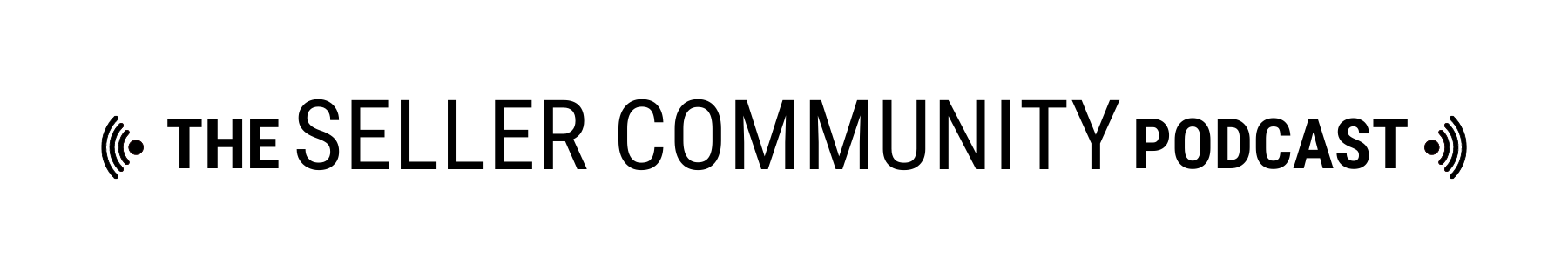New to Grailed or want to gain more knowledge on how to excel on Grailed? Clara, Kimberly Rose (Grailed Expert Seller), and Joshua Gutierrez (Grailed Seller) come together to give you all the best tips, tricks, and advice on how to help you sell better on Grailed.
The Seller Community Podcast from List Perfectly is the ecommerce resource for the seller community across all platforms and a hub for information on growing your business. Find out more at thesellercommunitypodcast.com, leave a message or ask a question at anchor.fm/sellercommunitypodcast, or email us at podcast@listperfectly.com.
List Perfectly is the ecommerce resource for selling across multiple e-commerce platforms including eBay, Poshmark, Etsy, Mercari, Kidizen, Grailed, Depop, Tradesy, Facebook Marketplace, Instagram, and Shopify.
Links
Seller Community Podcast on Anchor
Episode Links
Grailed is bringing back womenswear with a fresh approach (Vogue Business)
Transcript
Clara:
Hello? Hello. Hello, everybody. Welcome, welcome. I’m so excited to talk about this topic, and I’m very honored. Josh, Kimberly, I’m so sorry you’re not the news. Okay. You know, just, Sorry. Okay.
Kim:
Okay.
Clara:
We’re gonna give priority to our amazing Josh Gutierrez. Yay.
Kim:
Yeah, Josh.
Josh:
Hello, everyone, really excited to be here. Uh, I look forward to talking about Grailed, uh, and yeah, definitely trying to spread some knowledge, and I’ve been building my, uh, Grailed account for the last few months. Yeah, it’s been going pretty good. So I’m excited to share what I know to everyone who’s listening today.
Clara:
Oh, that’s amazing. Joshua Gutierrez is not only a reseller, and I believe you love gaming cards or is it, what is it? Pokemon? What do you say? Pokemon Cards. What is it? Gaming?
Josh:
Pokemon Trading Cards. TCV.
Clara:
Oh, trading.
Josh:
Yeah. Pokemon is fine. Yeah.
Clara:
So, you know, that’s your specialty. So Kim, what would you say as an introduction of yourself and obviously related a little to Grailed as well?
Kim:
Well, my name is Kim. I’ve been with team List Perfectly for a few months now. I’m so excited to talk about Grailed today because it truly is one of my favorite platforms. Uh, well, there’s a lot of things about Grailed, but the one thing that really, really stands out to me as far as just how their customer service works is Yeah. Is that they, I don’t know how they do it. It’s, it’s like, yeah. Even if you think it’s a small, small thing and you contact them, they are on it. Their customer service team is just, they’re, they’re one of the best. They really are. I mean, I, I very, very seldomly have had to contact them, but when I do, even if I, you know, even if I think, oh, you know, that this is just a minor thing and they don’t need to contact me back, they do. I mean, they’re very prompt and I mean, they want screenshots. They want all the information so they can follow up. I’m just so impressed with their customer service team. I really am.
Clara:
So that is something to brag about, uh, from the Grailed team. And, uh, to those of you, before we move a little forward, I wanted to share, because we just did an incredible interview of Sarah Thompson Business Development, uh, team member of Grailed herself, season two, episode 47, Everything about Grailed with Sarah Thompson. So she is the Associate Director of Business Development in that, she’s gonna be talking about things like Kimberly was mentioning. What are the key points where Grailed has decided to invest? Okay. Their efforts and their money, and this is one thing that we share in common with Grailed, is that customer-centric. Okay. That needs to be in a direct conversation with the customer so you can improve and reiterate and pivot your product to the right direction. One of the things they did by being centric was adding what, category did they add that came with womenswear? Woo, yay, <laugh>.
Kim:
That’s just so huge. That is so huge
Clara:
That’s the beauty. Try it and then see if it fits your business needs.
Josh:
Definitely try Grailed. So I opened my store in 2020 technically, but I really didn’t start putting any serious effort into it until about maybe three or four months ago. And not that I don’t like Grailed, but you know, I was mostly eBay. And of course, you know, I heard about Poshmark, I heard about Mercari. So those were kind of the things I focused on. Really happy. I started to list on Grailed. I guess it just felt intimidating, but once I was able to build that, um, there’s absolutely no reason not to list on there. It’s so easy. Yeah. Uh, it does require a little, uh, a little bit more effort as far as your measurements. It is very, so that would be, that’s what we’re here to talk about today.
Clara:
Okay. And Josh, you said one word that caught my attention when you started, you said it was a little intimidating. What would you say was the one thing that you were like ohhhh…
Josh:
So yeah, the listing process is actually really, really easy. Um, but I guess the intimidating part was more so I know Claire mentioned that I sell cards, which Grailed doesn’t support yet, but I definitely would look forward to them releasing that someday. But I do sell clothes and things like that. Whenever I think of Grow, I think of high-end designer brand stuff, and that’s really not my cup of tea. It definitely just makes sense to list on there anyway. It doesn’t necessarily have to be a designer. Yeah. But that being said, the buyers do want nice pictures. They want nice clothing pieces. Um, you know, just have presentable items. It doesn’t have to be brand new, doesn’t have to be super high end, but just things that are, uh, you know, loosely worn I suppose you could say.
Clara:
Absolutely. No, that’s very well said. Very well said. Thank you so much, Josh, for those pearls of wisdom, because there is a misconception that I have to have PR at Louis Vuitton or Supreme, or I don’t know, babe, or whatever it is, Okay. To, to, to work on Grailed. And that’s what we’re talking about with Sarah Thompson on the Center Community Podcasts that we were mentioning that you don’t have to have, even, for example, one of the brands called My Attention that is doing great, that she said, Nike. That’s it. And we all have, come on, we all have Nike shoes, Nike shirts, Nike pants, Nike something. Okay. So that’s one of the top-selling categories, Nike, and Adidas. Okay. So you do not have to have a high-end brand to start selling in Grailed, obviously. Uh, they have an incredible authentication process that we’re gonna be talking about later. Okay. And I also wanna talk about the fees. What type of clothing is Grailed for? Any type. Josh gave us a very good answer. What would you add to what Josh said? Kim, please.
Kim:
You know, if you know what categories streetwear is, that’s something that does really well on Grailed. I think that was one of the things that they started with, you know, was, was just streetwear, you know? And, um, I know that does really well. Um, something that Sarah Thompson mentioned on the podcast was Birkenstock was another, another brand that she said does really well. Yeah. Um, and now that they’ve just, you know, now that they’ve started to allow women’s wear Yeah. That’s opened up a whole new just, you know, world. Yes. As far as what you can list, what you can buy. Absolutely. You know, you don’t have to just, you don’t have to just sell there. You know, you can buy there too, and, and you can get some really, really nice,
Clara:
And there are also accessories. Right now they’re opening to accessories. Okay. Yeah. And they have here, these out people, they do have a miscellaneous category. I did ask Sarah, Okay. Because of the lack of authentication process, they have for these gaming or trading cards, they would not, they don’t encourage that. Okay. Again, the miscellaneous category is for anything you can imagine. They’re very open with that category, she told me. But okay. Um, you gotta be thinking that if it is gonna be something because when you put something on Miscellaneous on a marketplace if it doesn’t have a brand or a style or something catchy, your listing is gonna go to limbo because it’s a miscellaneous category. People are not gonna go to, Ooh, let me see, what is miscellaneous, you know, <laugh> right? Said no one ever, very few people, Okay. So just make sure, Okay? When you use the miscellaneous category, you’re using very good keywords on your title. So even though you’re listing something that could be maybe a home accessory, right? Maybe you have a carpet, Okay, a personal carpet, or maybe you have a handmade carpet. I don’t know why you love me so much and it’s beautiful even that you can list Okay. On your, your miscellaneous category. So that was something interesting that I thought I could do up to what we said.
Josh:
And just to dive a little deeper on that, some of the things I’ve seen under the mil miscellaneous category would be like, uh, vintage, um, dish pieces, mugs. I see a lot of mugs there. Yes. I’ve even seen some perfume and cos uh, and there’s belts, backpacks. Mm-hmm. <affirmative> fanny packs, things like that. So there’s plenty you can, uh, kind of explore as far as what you can sell on Grailed. It’s not strictly clothes. No.
Clara:
Um, thank you for saying that. Do not think of Grailed as just clothing. That’s a wrong misconception, right, Kim?
Kim:
Absolutely. Yeah, No doubt. I’ve seen as Josh said, I’ve seen a lot of different things there. There’s a huge variety, it’s actually kind of endless, especially when you go in and look at the miscellaneous items. It’s like, I’ve done that before, just for fun, you know, just to see what is available. It blew my mind actually, I, you know, to see that on Grailed and know that, okay, yeah, this isn’t just for clothing.
Clara:
I told Sarah Thompson, uh, you know, hey, Sarah Thompson, uh, from Grailed team, what happens if I’m in, I don’t know, Malaysia, can I access my Grailed team? Are you gonna sanction me? Like, hmm. You know, like other marketplaces. She’s like, nope. You can access your Grailed account from anywhere in the world. That’s amazing. They want you to travel. I could, you know, that’s what I did when I was selling expensive items back then. There was no Grailed Okay? Um, you know, so when I was selling expensive items, instead of shipping it, I could travel to that country, deliver it, and then go and source the best places. Working in Great Britain, you know, so many things.
Josh:
And just to go back on what, uh, Sarah was saying, I never did international before I started Grailed. But the process there is super simple and super easy. I mean, if, if you’re not on Grailed when you start a listing, you’ll know exactly what I’m talking about. They have everything laid out for you, and you can decide, uh, where and for how much.
Clara:
When you list on Grailed, you’re gonna have options. I believe they have the options. Maybe, uh, correct me if I’m wrong, but you can determine if it is new, they will tell you, you know, the different graduations just, you can go ahead and release those shoes, but maybe you have to push to a new with without box or maybe new with, uh, I don’t know if they have a flow, whatever they call it there. So just don’t be afraid, Okay? Just, just wait a little 24 hours. Okay? But reach out to their amazing customer care. Exactly. Team, the human person. It’s not a can’t answer to no,
Kim:
You get an actual human that, I mean, you know, and it’s, it’s, they give their name and everything. So you have contact with an actual human when you contact their customer service. So they will take care of you.
Clara:
Let’s go to, uh, cross-post in bulk listings from the eBay store. In this case, you’re gonna be bypassing List Perfectly.
Speaker 4:
We are going to cross-post some listings from our eBay store over to Grailed. Right now what we’re doing is we’re selecting what listings we would like to cross-post over to Grailed. And what’s really nice is that you don’t have to select them in order. You can kind of bounce around and then choose exactly what listings you would like to cross-post. Now that we have selected the listings, we would like to cross-post as well as the marketplace, we’d like to cross-post. So in this case, it’s Grailed. What will happen is, a new tab will open up for each of the listings that we have chosen, as well as for each marketplace we have chosen. So we expect to see 13 total tabs open up in all of our listing details and images copied into the listing form on Grailed.
Speaker 4:
Now, as we can see here, we’re just going ahead and, and reviewing each listing to make sure everything looks good. And what’s really nice is as we go through each of these listings, we can see how little amount of clicks that we have to, we, we have to perform. Really the only thing that you have to choose is your category and your subcategory. Pretty much everything else is copied in from eBay to Grailed using List Perfectly. This makes the process of getting listings from our eBay store over to Grailed super-fast and seamless, which is really nice. Now, Grailed has recently started to support the sale of women’s wear, uh, which is really nice. And that’s exactly what we’re taking advantage of right now, is we’re crossposting our listings from eBay over to Grailed that is women’s wear. To take full advantage of that, we’ll just go ahead and review the last remaining listings that we have, uh,, to publish. Just make sure that everything is exactly the way that we want it in the correct category mm-hmm. <affirmative>. And then we will just go ahead and publish the rest of our listings. We have now successfully cross-posted 13 listings from our eBay store over to
Clara:
Grailed. This is how to cross-post from, uh, one marketplace that can be done from any of the platforms that we support, uh, Shopify, uh, et, Poshmark, you name it. I would say one of the things that I really like, based on my, I’ve never sold personally on Grailed, but by the experience that I have as a CEO of people that I see constantly listening to Grailed and what they list and, and so forth. Okay? I have not seen horror stories. Um, you know, not even, not even, I don’t know, what am I missing? Not even with eBay. Okay. Uh, there is always, you know, the person that is gonna, you know, trying to abuse something, uh, use it, abuse it, and return it. That’s just something that happens, um, with any platform. I don’t think you should be worried about international scams, uh, Kimmy how do you feel about this?
Kim:
No, I completely agree. You know, the benefit that you get from going international, highly, highly outweighs anything or any issues that you might have. Yeah, when I say might, because it, you know, it’s not lit, it couldn’t happen. But yeah, I, it, it’s, I hardly ever, I have never ever had an issue with international shipping. I have more issues with domestic than I have ever had with International.
Clara:
For those of you, Grailed has a virtual authentication process, as in you do not need to ship them the product. You will be required to provide a specific picture and they will let you know, um, you know, the front and back, the serial, for example, they will want you to remove the batteries, let’s say, and then show me the serial number inside, Okay? And stuff like that and models. We’re gonna cross-post now, uh, from this perfectly to Grailed.
Speaker 4:
We are going to cross-post some listings from our list, perfectly cataloged to Grailed in this video demonstration. So to start, we’ve just selected 11 listings from our list, perfectly cataloged to then copy into Grailed. Now from here, what we’re seeing happening is, the List Perfectly Extension has gathered all of our listing details in our images from those 11 listings that we have chosen. And it’s now copying that information into the listing form on Grailed. So that way we can go ahead and review each listing and each of these tabs to ensure that everything looks good. And that way we can make any manual selections that we need to make so that way we can publish our listing. So now we’re moving on to the fourth listing and just reviewing all of the information to make sure everything is exactly how we want it. And now we can go ahead and publish that listing and move on to the next. So now we’ll go ahead and just finish reviewing this listing. And we see on the right-hand side, we received the confirmation message indicating that the listing was published and that the listing ID was gathered and stored to our List Perfectly cataloged successfully. So that way our listings are linked between
Clara:
Look at that, guys. Did you see up here? Okay. So this is why you wanna take advantage of the List Perfectly catalog, okay? Protect yourself. Don’t get, you know, a listing taken down and then maybe suspend it because you push okay, a hundred listings, Okay? With the word eBay.
Speaker 4:
On the right-hand side of the screen right now, uh, we see an information box or a warning box indicating that prohibited words were detected within the description. This is a really simple mistake, uh, that a lot of sellers make, and sometimes it’s really easy to just forget that you maybe have a mention of another marketplace or a particular way of receiving payments. And List Perfectly is added in the feature, uh, called Word Alert that will alert you and let you know that perhaps you have some prohibited words that you should remove from your description field, so as to avoid any sort of issues down the road. Now we’ll just go ahead and review the final listing and get that listing published. And now that that listing is published, we have now successfully cross-posted 11 listings from our list, perfectly cataloged to Grailed.
Clara:
So Josh, what’s your, uh, perception about keywords in Grailed?
Josh:
So I would highly recommend, uh, and, regardless of platform, I know we’re talking about Grailed, but really you can use this information Yeah. Across the board. Yeah. Uh, to utilize the, uh, tags. And that’s just basically to reach a broader audience. Um, so maybe I’m selling like, uh, Nike running shoes, um, but in the keyword, I could use athletic shoes, running shoes, um, just a different way to give a more general search presence. Um, yeah, just what I mean by that is, you know, someone might not necessarily search that specific brand with that specific title, uh, and those keywords, those tags really would take you a long way as far as getting seen, basically, is what it comes down to.
Clara:
Exactly. No, it’s one more way that people can find you, right, Kim?
Kim:
Yeah, absolutely. And I love that List Perfectly has that section where you can enter those keywords and they end up, even when you cross-post to Instagram, it turns it into hashtags. So it’s, uh, yeah, I love it.
Clara:
<laugh>, can you see my Armani now?
Kim:
Yes.
Clara:
Okay. This is more Grailed. Okay. <laugh>. All right. So here I wanted to show how we can send even different titles, uh, you know, to Grailed. Um, so to Grailed, you can send the different titles to Poshmark to Mercari to eBay. This is important because this is how you’re gonna learn what works best, uh, for each marketplace. All right? And then again, you know, we have the suggested title, you know, um, you know, with the basic information, just in case you don’t know, you know, of course, I love doing titles. Okay. But List Perfectly we’ll suggest a title for you. And we were talking about keywords, Okay? Suggest we even have, Okay, I have Armani the clothing bowl because that was my, uh, my, um, my store name. And then I would put on a suit, I would put on a woman’s suit, all right? And then I would suggest keywords.
Clara:
So then I have suggested keywords here, you know, I don’t know, just in case, you know, let’s separate with a comma, and then I do a cut and paste. And then let’s say I love the Armani Alex Pan suit jacket, Woman. I would say no, that one I would remove. Okay. New Italy, ma. Okay, I put a comma there. Okay, New. Then I could remove this one. Okay? Okay. Pants. Okay, so just to give an idea. Alright? And then you save this, okay? You save the progress, you know, and that’s it, you know, you can save progress, progress, save a new, and so forth. So I just wanted to show really quickly how important it is in, uh, there you have it with Josh, uh, explaining the importance of, uh, keywords, tags or hashtags.
Josh:
And Kim, maybe you can correct me if I’m wrong, but as far as I know, Grailed allows the most keywords.
Kim:
I do believe so, yes. Yeah. Okay. That, and that’s really nice. It’s, you know, it’s, it’s, it’s one of those things were that way you know, that you’re going to have that much more of a chance of having your items found. So
Josh:
Really take advantage of all of those keywords. Don’t let ’em go to waste. They’re there to help you. You can play around with them. You don’t have to like to live by anything. We’re just here to give you advice. I play around with it all the time. Yeah. So yeah, definitely check that out. If you haven’t used it already,
Kim:
I think people will be pleasantly surprised. Um, like Josh was saying, it’s, it’s really easy to list there. I mean, it’s easy to list there anyway because you, if you use List Perfectly, but there’s just enough information in the form Yeah. To make a good listing. But it’s not overwhelming
Josh:
For anyone who’s not selling clothes. I’m not saying that you have to sell clothes, uh, I just haven’t utilized it in that way. But I would love to because I do sell mugs. Uh, I would love to experiment with selling some VHS tapes, um, records. Oh yeah, I even saw some custom handmade art in the miscellaneous section. So just because you don’t, um, sell clothes, I highly encourage you to go and check out that miscellaneous area.
Clara:
You can go on each listing. Yes, but you know, so you’re gonna go to the express editor, Okay, here you’re gonna go on listings, okay? And then it’s a menu there that will tell you about the Express editor. So here’s the Express editor.
Speaker 4:
We are going to update our prices within our list, perfectly cataloging using the Express editor. Now we are updating our prices to bring them down just a bit so that way we can update our listings that have already been cross-posted to Grailed. So we’re just quickly going through and just updating the prices, reducing each one by $5 so that way we can entice our potential buyers on Grailed. Now that we have updated the 11 listings, we would like to update, Oh, we’re gonna
Clara:
Go ahead. Oh, oh, I wanna clarify one thing to our audience. Do you guys see here you can even do keywords, Okay? Mm-hmm. <affirmative> in bulk, you can even do keywords in bulk and send Okay. Later those changes. But I just want to let you know, keywords are also available to be edited in bulk in the Express Editor,
Speaker 4:
Disable inline edit. And now we can go through with updating our listings on Grailed now that we have chosen to update just the price field. Now a new tab will open up for each of the 11 listings that we have chosen. And now our price will be copied into the listing form on Grailed. So that way we can go ahead and review each listing to ensure that the price reflects what we have changed it to within our list. Perfect catalog. Confirm that for each listing, then we can go ahead and publish that listing and move on to the next one. Now it’s really nice because what Grailed does is retain the original price that you listed an item for, and then if you make any changes to reduce the price, then they show that to any of the potential buyers. And, and that’s really nice. So now we’ll just publish the last one. And just like that,
Clara:
They resent that I’m a big fan of increasing prices but be careful with Grailed. Go on the high end. Don’t worry about them. They have a market once, see their marketing, and their Instagram account is like, okay, they’re doing great. So what I want you to do is go list, okay? But start at a higher-end price because you cannot increase the price unless you do list and release.
Josh:
So Grailed gives you their price recommendation. And I, I’ve heard the other lives, uh, enough to know that you guys don’t like that, especially with Mer and I totally understand why, uh, especially with a platform like that. But Grailed actually does a really great, uh, job at giving you some breathing room with those price recommendations. So for example, there are some shoes that I was selling, I was trying to sell for $120. Yeah. Uh, on Grailed, that’s sort of my max price. Um, but Grailed actually recommended that I sell it for closer to $200, which is a huge upswing from that. And it’s not, I’m not necessarily going to sell those shoes for $200, but what that does is it gives me a lot of wiggle room to kind of operate and accept offers.
Clara:
That’s right. That’s right. So it’s very important that you keep an eye on that price suggestion from Grailed, we’re gonna show you that the list and release can be done from different parts of this perfectly.
Speaker 4:
We’re going to go ahead and de-list or end some of our listings that are cross-posted to Grailed from this perfectly using the Express editor. So now we have chosen our listings and have chosen to end them. What we will see happen is a new tab will open up for each of those listings and our listings will be ended once all the tabs generate. We’re just gonna go ahead and quickly review to make sure that we receive the confirmation message on the right-hand side of the screen indicating that the listing has ended and that that information was stored and saved to our list per catalog. Now we can go ahead and refresh the screen within the Express editor and we’re gonna enable inline edit and make some changes to our prices so that way we can update the prices in our catalog <laugh> and then cross we’re actually increasing our prices. Yeah. Now, this feature is available for anybody who is on the business and pro plan of List Perfectly. So now we will just go ahead and click disable inline edit, and now we can go ahead and cross-post our listings to Grailed and it will now have those updated prices that we have. We have changed. Now we can go ahead and we can review our listings to make sure everything looks good and make any sort of necessary selections that we need to make. And now we can publish our listing.
Josh:
The point I would like to get across to anyone who’s curious about followers is it’s not necessary to run, um, a business so you can run your store and do okay and not necessarily have a lot of followers. So I wouldn’t get too caught up in that. Uh, you know, it’s just like any platform, they kind of wanna add a social aspect to the marketplace and I think that’s amazing. There are a lot of good reasons for that. But as far as, um, what, what it does for your store, it’s definitely something I wouldn’t get caught up
Clara:
With. All right. What about clicking other, if my designer isn’t listed? What’s up with that? What is your opinion, Kimberly? You
Kim:
Wanna check and make sure that nothing else applies, but sometimes nothing does. Absolutely nothing applies better than just another…
Josh:
Okay. I was gonna say, sometimes you might be in the wrong category, to begin with and you find out that there’s another category that has a better sub…
Clara:
Category. You’re right, I’m a big fan. Okay. On listing optimization and going to the nitty gritty of details, Kimberly’s two offers include shipping.
Kim:
Yes. You have to be very careful with that. Very careful. And you usually won’t find out until you accept an offer and then you realize, oops, <laugh>. Um, but yeah, especially, and it also applies to international as well. So if you get any kind of offer, just keep in mind that that includes shipping. So if you get an offer for, you know, $50 on a shirt and shipping to Australia costs 20, you will be paying that 20. So always keep that in mind with the offers that you receive.
Clara:
All right. How do I get followers on Grailed? It’s like Kimberly mentioned, right? It’s by having sales okay. And having products okay, that people really wanna just follow. But as Josh said, it is not crucial to success. Having more followers, um, is not as we know, a recipe that you’re gonna have more sales.
Josh:
And just to clarify on the, um, on the listing, um, so you can add, uh, multiple designers to an item for whatever reason, but you can’t put a custom.
Clara:
Oh
Josh:
Yeah, yeah. But they have a pretty wide variety of options as far as what you can use. For example, they have rare or very rare stuff like
Clara:
That. Oh, really? Rare or very rare. Okay.
Josh:
Japanese Street Scott style. Uh, yeah, so you can add, okay, so they give you a number of options that you can, I guess try to use to fit your listing.
Kim:
Now that women’s wear is being allowed on the platform, I wonder if they’ll add more to that.
Clara:
Let’s share how we mark sold and how we manage. Because once you, we give you the growth, okay, you crosspost it, uh, your if your listings have optimized titles, you have tags, you have keywords, you have everything. Now you’re ready to sell internationally and you got those sales. Now how do you manage that? Don’t go to Grailed. Let List Perfectly do the hard work.
Speaker 4:
We are going to mark a few listings sold from Grailed. We are going to do it in two different ways. The first way is from the main catalog view. And this can be done by just choosing to start selecting icons and then just choosing which listings you would like to, Mark sold. So we’ll just do these three now that we have chosen to mark those listings as sold. What will happen is your tab will open up for each listing that we have chosen and our listings will be marked as sold in the platform that we chose. So in this case it’s Grailed. And then that information will be gathered into our List Perfectly catalog. And we know that that’s successful because we see on the right-hand side of the screen we get this confirmation message, which indicates that the extension was able to gather that the listing was, was marked as sold, and then it can now apply a sold status to our listings.
Speaker 4:
Now because we have the not sold filter on, we don’t see that, but just remove that filter and now we can see that these listings were marked as sold. So now the second way that we can achieve this is by navigating to the express editor and CSV download. And this is available for both the business and the prop plans List Perfectly And now that we’re here, then we can just simply click the start selecting the icon and we’ll choose these two listings to mark his sold. And then the same way as what we saw in the main catalog view, what will happen is, is a new tab will open up for these two listings, and the extension will go in and mark them as sold on Grailed, and then reflect that within the express editor in our LP catalog. So we see that those have been successfully ended. So we’ll just refresh the screen here to make sure that the status has been applied to these two listings. And we see that right here. So yeah, just like that we have now successfully marked five total listings sold, three from the main catalog view and two from the express editor.
Clara:
So, also in LP mobile, you can access okay, your Express editor and do those changes and go through the different fields that you have with the expert editor and make those necessary changes. No, you can do everything from List Perfectly mobile version except crossposting and marking sold. The rest you can do it all. We support multiple, uh, stores with the same List Perfectly account. There is no additional cost. This is on the simple, the business in the prop.
Josh:
And I should also note you can use the same, uh, PayPal to link multiple stores. Oh, you’re kidding. So it doesn’t matter if you have a different email. Yeah, I mean you still gotta verify your account and all of that, but you don’t have to get, I didn’t know that any extra PayPal account in order to process your payments
Clara:
Multiple Grailed stores or accounts with the same PayPal account, but you must have different emails. They do not want you to have the same email to create different, uh, Grailed stores.
Josh:
I started selling on eBay, but then, I had the big three, which for a lot of people would be eBay, Poshmark, Mercari, but I kind of like Grailed. Yeah. A little more than Mercari now. So I might have to add them in there. A lot of reasons people use multiple stores, but just for my purposes, yeah. So I have my Grailed store with my business partner who does sourcing and I’m basically in charge of all the listings, but I also want, um, another Grailed store because I wanna start from the ground up with you guys cuz I’m still learning too. Mm-hmm. <affirmative>. And I wanna show you that you don’t have to have any, I guess fancy, you know, there’s no special trip tips and tricks to it. Trust me, I’m a content junkie. I’m on here just like you guys <laugh> looking for the secret sauce to getting a six-figure business. I absolutely want that for myself and wanna do it, uh, from the ground up with you guys. Uh, and really the reality is it’s just, you know, it’s all about your listing optimization. Are you, are you listing in volume? And then is your time worth it compared to going out and sourcing everything?
Clara:
Yes, absolutely. And big in organic promotion of your businesses. And this is why we have Instagram is just one freaking click more than I’m asking you. Let me show you these.
Speaker 4:
We are going to crosspost a few listings from our list, perfectly cataloged to a few of the supported marketplaces. Oh, in this instance we are crossposting to Grailed Instagram and Listing Party. Now what we see happening is, all of our listing details and images are copied into the listing form on Grailed. So that way we can go ahead and review the listing, make sure everything looks good, and then we can publish our listing. If the confirmation message indicated that the listing had been published, the List Perfectly extension was able to gather and store the listing ID to our List Perfectly catalog to create that link between Grailed and the List Perfectly catalog. Now, one thing to note is when Crossposting to any of the supportive marketplaces, the expected behavior is for a new tab to open up for each marketplace. We have chosen as well as for each, each listing we have chosen. Now, one thing you’ll notice is that a new tab was not created for the Listing Party platform, Listing Party of the listings that we cross-posted. The reason is that no additional details are needed. No manual selections are needed. As soon as you click to copy your listings are added to Listing Party. And just like that, we have now cross-posted to Instagram. As soon as you click copy, your listings are added
Clara:
Into. There we go. So I wanna emphasize, okay, you can see the Grailed icon and the Instagram. These are hyperlinks. So this is important. Okay? Because we can see, okay, when you list it to Grailed, can you explain the bump in Grailed?
Kim:
We have a listing on Grailed and you hit the bump button, it bumps it to the top of searches. But you can only do it I think for the first 30 days. And I think it’s only the first 30 days. And then after that I, I can’t remember what the caveat is, but there’s something after 30 days, I think you have to lower the price before they allow you to bump it. Is that right?
Josh:
I think, yeah. So you get like a, I guess you get a predetermined amount or you can only do so much bumping in a, in a week. So I, you can push one of your listings up, uh, to get more eyes on it, but it’s gonna limit you once you use that bump. So I’m not sure how many you’re able to do. Uh, or the wait time. I believe it’s about a week though. Don’t quote.
Kim:
I think, Yeah, Josh, I think you’re correct, Josh. I, I tend to think that’s,
Josh:
Look at my store and I did actually use the bump, but I can’t.
Clara:
Yeah,
Kim:
I did last week too. I used it last week cause I was like, Oh I really, I think I need to do this just so I can see what it is. So that’s how you learn, you know, you learn by asking and by doing so.
Clara:
Exactly.
Josh:
Thank you so much for having me. Uh, it was a real pleasure talking with everyone and being on this live. I feel like I’m just getting warmed up. Please go to the Facebook group. I’ll be posting there later to share a little more about my Grailed store. Just a couple of quick tips and reminders. Take good pictures, uh, you know, uh, make the most of your keywords and listing optimization tools. And, uh, use your bump tool that we, of course, we just talked about. Whoop,
Kim:
<laugh>
Josh:
It’s up. And go and remember, get your measurements. I know it’s, it’s, I’m lazy too, but you gotta get those drilled.
Clara:
Measurements. Measurements, Okay. Love it. What advice do you have before we say goodbye? List.
Kim:
List and list and list.
Clara:
<laugh>, please. And motivate yourself. Okay. List. And just know that you can go to Listing Party, you can go to our List Perfectly. Facebook group. Um, we are big on social media. Love you all. Let’s make money. Money is not the goal, but it’s the tool, Okay. That will help you to accomplish whatever you need. Health. Okay. Future for your kids. Okay. Education. Um, anything that you need, let’s make it happen. Thank you. Gimme, thank you two.
Kim:
Thank you, guys. <laugh>.